Add Notes
Keep your hiring team in the loop by recording notes on the candidate profile.
- From the results section, click on a candidate's "Notes & History."
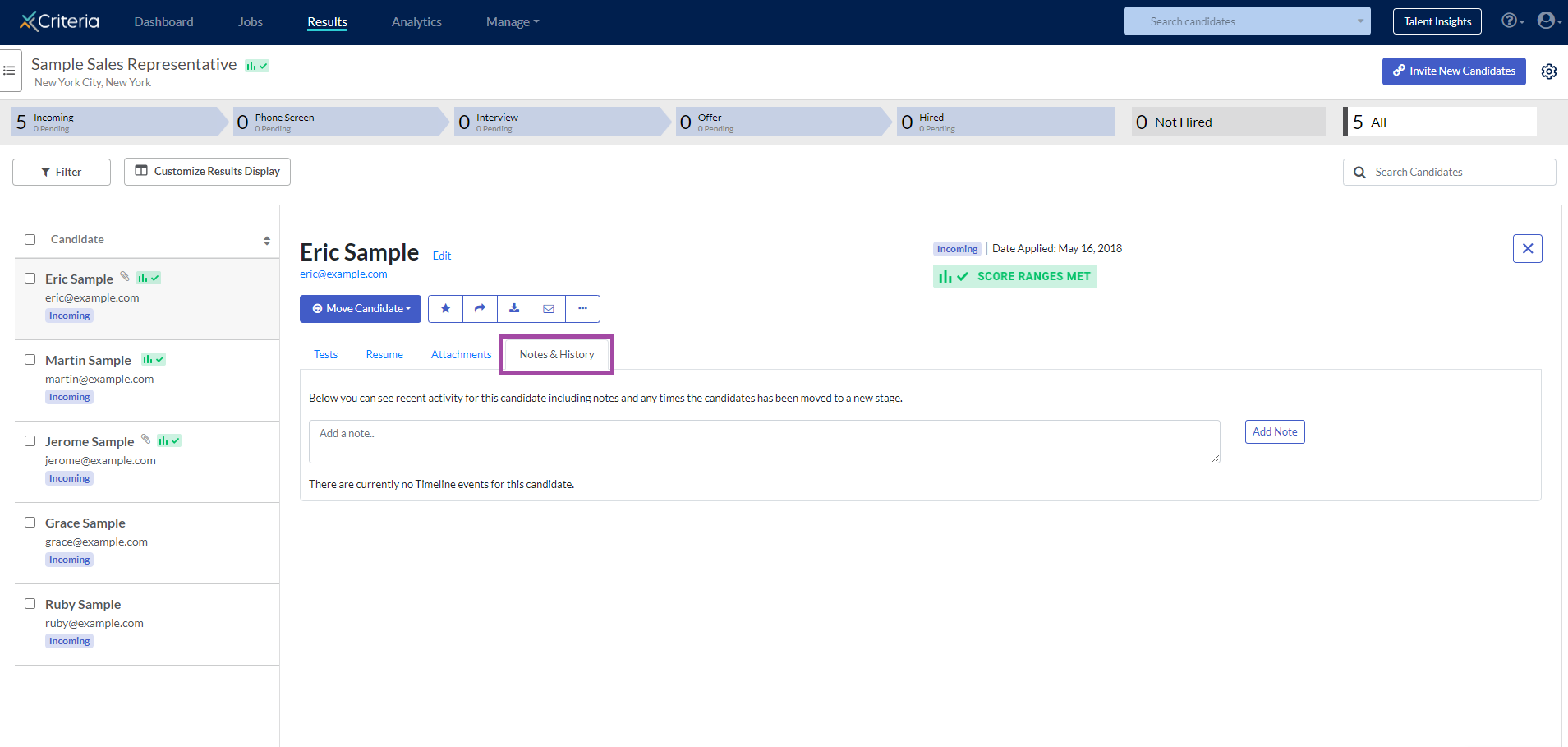
- Enter your comments and click Add Note.
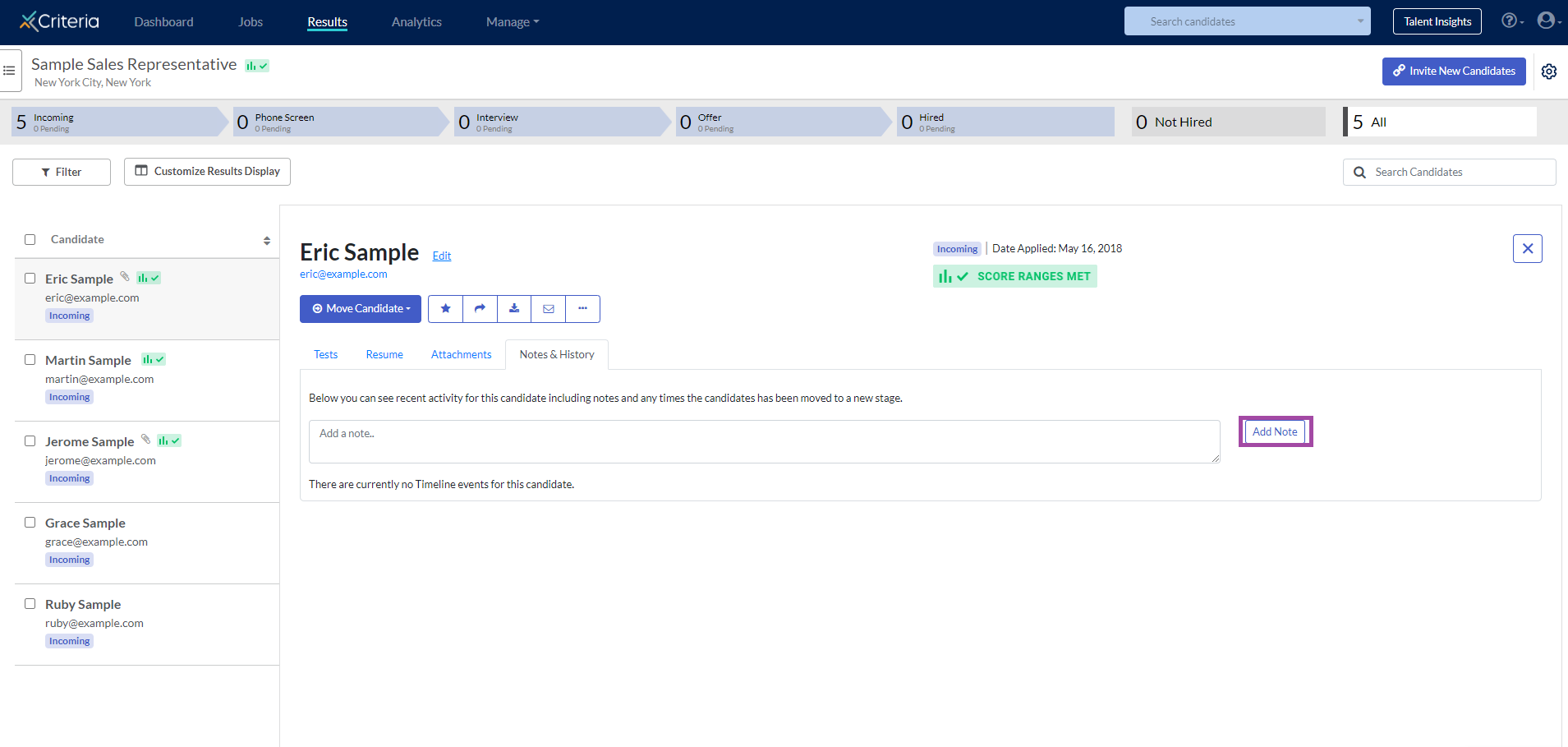
- Once there are notes associated with a candidate, a speech bubble icon will appear on their candidate card so you can easily see which candidates have comments.
