Expanded Options for Setting Time Limits on Candidate Invitations
Setting an expiry date on a candidate's invitation to complete an application, assessment or video interview enables you to set limits for each step in your recruitment process. It allows you to increase task completion and receive the results in a timely manner, to help you to find the best candidates.
The Criteria platform enables you to set a "rolling day" expiration for your jobs, giving your candidates a set number of days from when the event (application, assessment or video interview) was created to complete the task. However, this process may not align with your recruiting deadlines and sometimes candidates are confused by the expiration experience.
We are thrilled to announce that we have expanded our expiration functionality!
Now, you can set a fixed date and time when you create and extend event expirations for both jobs and inviting specific candidates. This enables you to select a specific date and time for the invitations to expire.
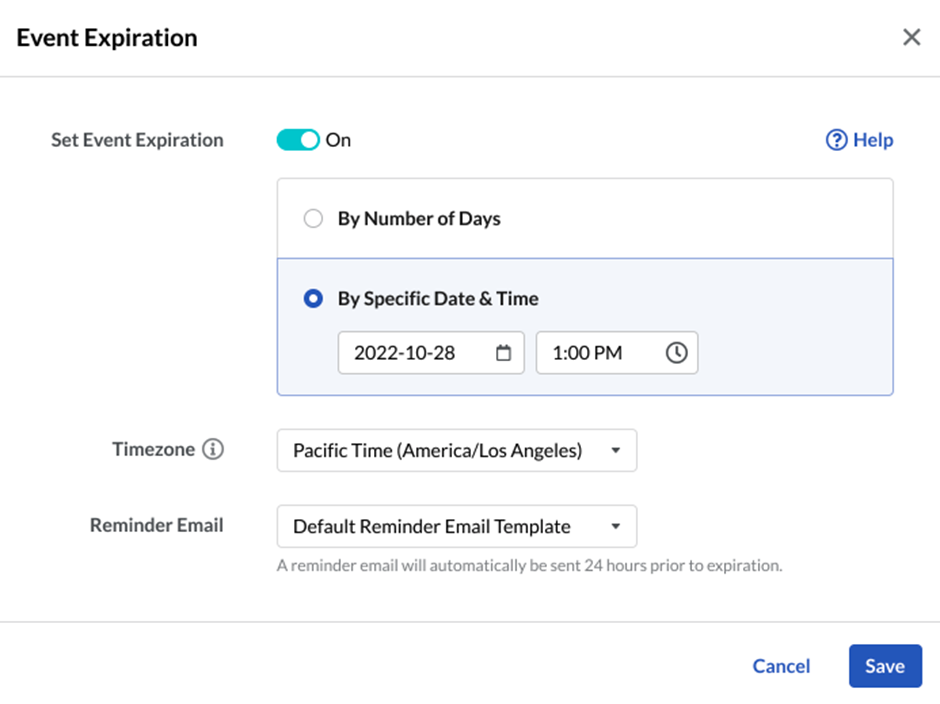
Can I still use the "rolling day" expiration option?
Absolutely! Both the rolling-day and fixed-date options are now available in your Criteria account. Your company preferences default setting has not changed, but you can select either of these options when you set up a job or invite candidates to complete a task.
Do I have to set an expiration date for my invitations?
No, if you would like to continue using invitations that do not expire, you are welcome to do so. Setting expiration dates is entirely up to you and your organization's recruitment requirements.
How can I learn more?
You can learn more about using expiration dates for your candidates' events by clicking here.

