Create a Rating System
Set up a custom rating system for you and your team to gather feedback from the hiring team in one place.
- Click Manage in the top navigation bar, then click Rating Systems.
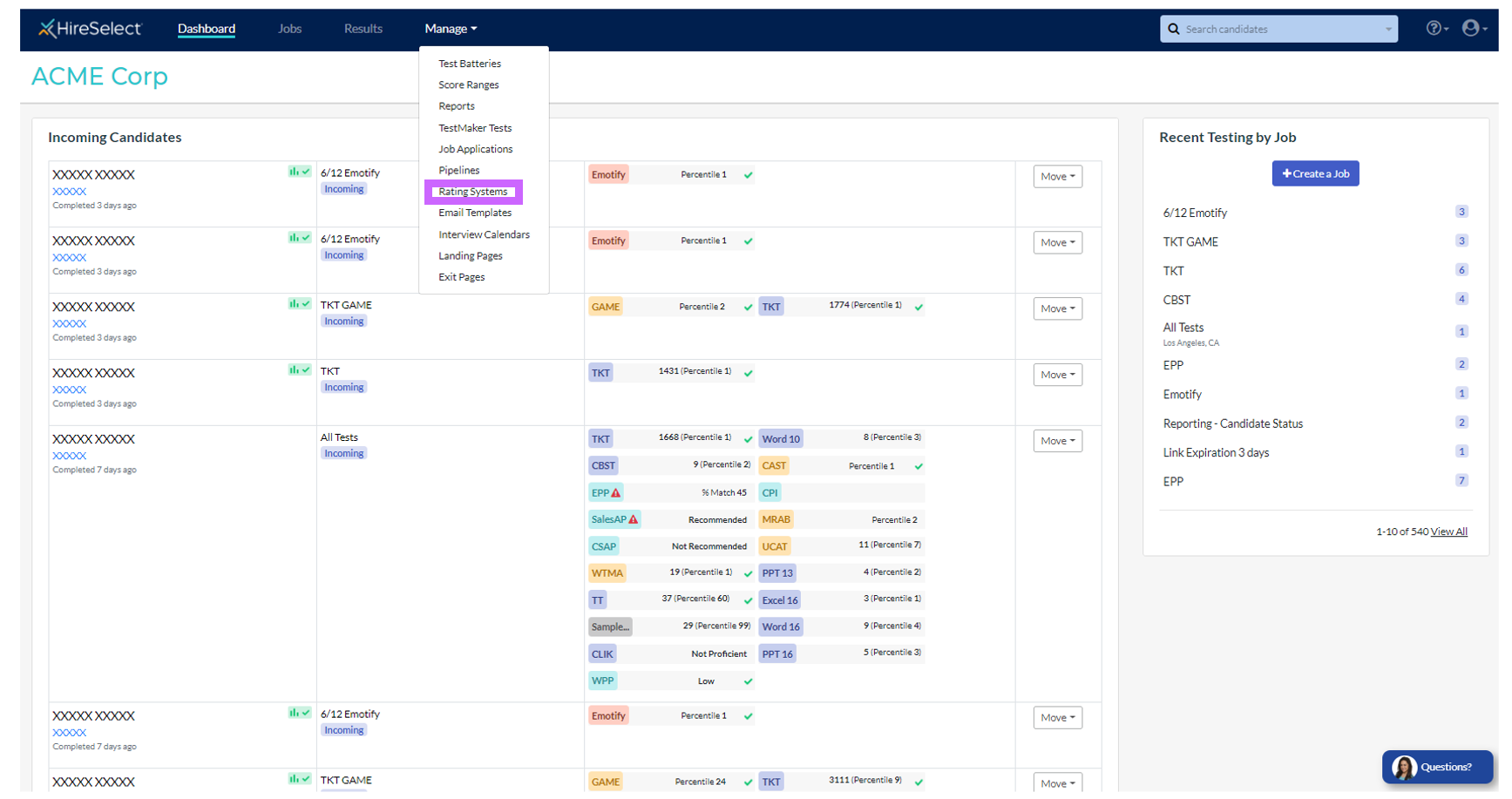
- Click "Create Rating System".
- Enter a name for your rating system.
- Select a Rating Type to use to rate your candidates.
- Stars: options from 1 to 5
- Thumbs: options are thumbs up or thumbs down
- 1-10: options from 1 to 10
- Select a Rating Permissions option. Our recommended "Default" permissions is that users must rate a candidate before they can see anyone else's ratings for that candidate.
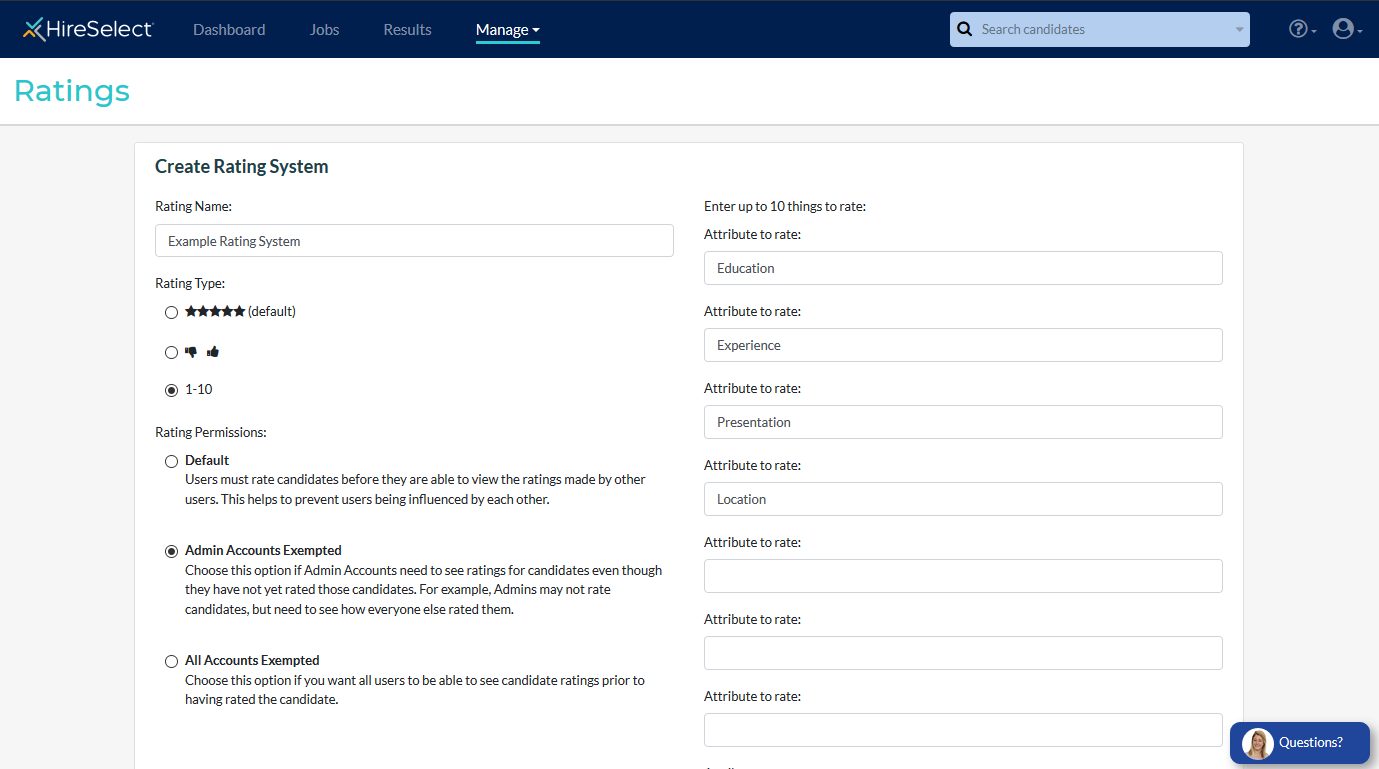
- If no attributes to rate are added, the rating will only be an Overall Rating. If you do decide to add in additional attributes to rate there will still be an Overall Rating.
- After saving this rating system, you can apply this rating system to any of your jobs.
