Organize Candidates
Using Pipelines, you can quickly organize and see at a glance where candidates are in your hiring process. You can move candidates individually, or move multiple candidates at once.
Candidates you're moving forward with
- Move a candidate forward in the hiring process by dragging and dropping them into the pipeline stage you want them in.
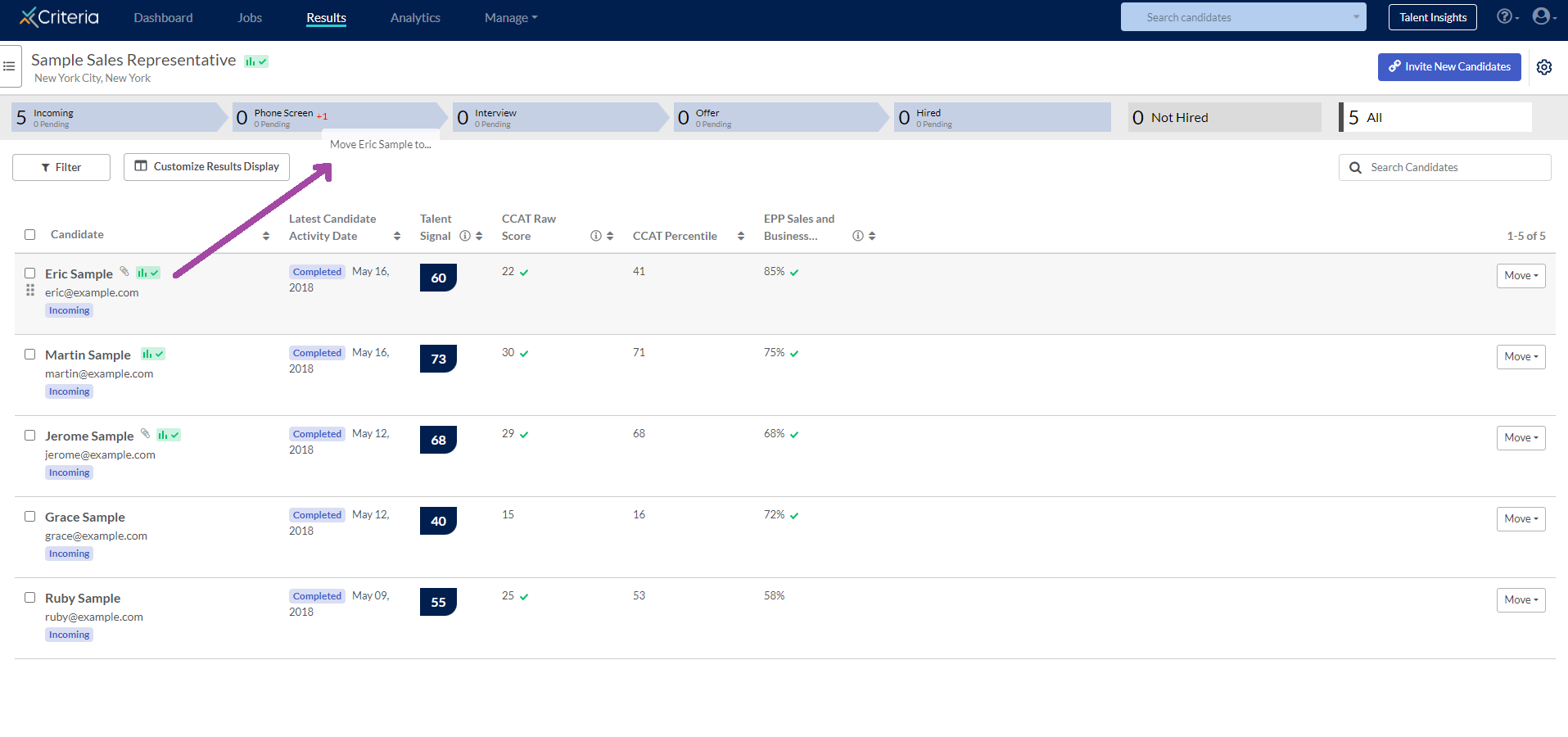
- You can also click on the "Move" button on the candidate's profile and select the pipeline stage you would like to move the candidate to.
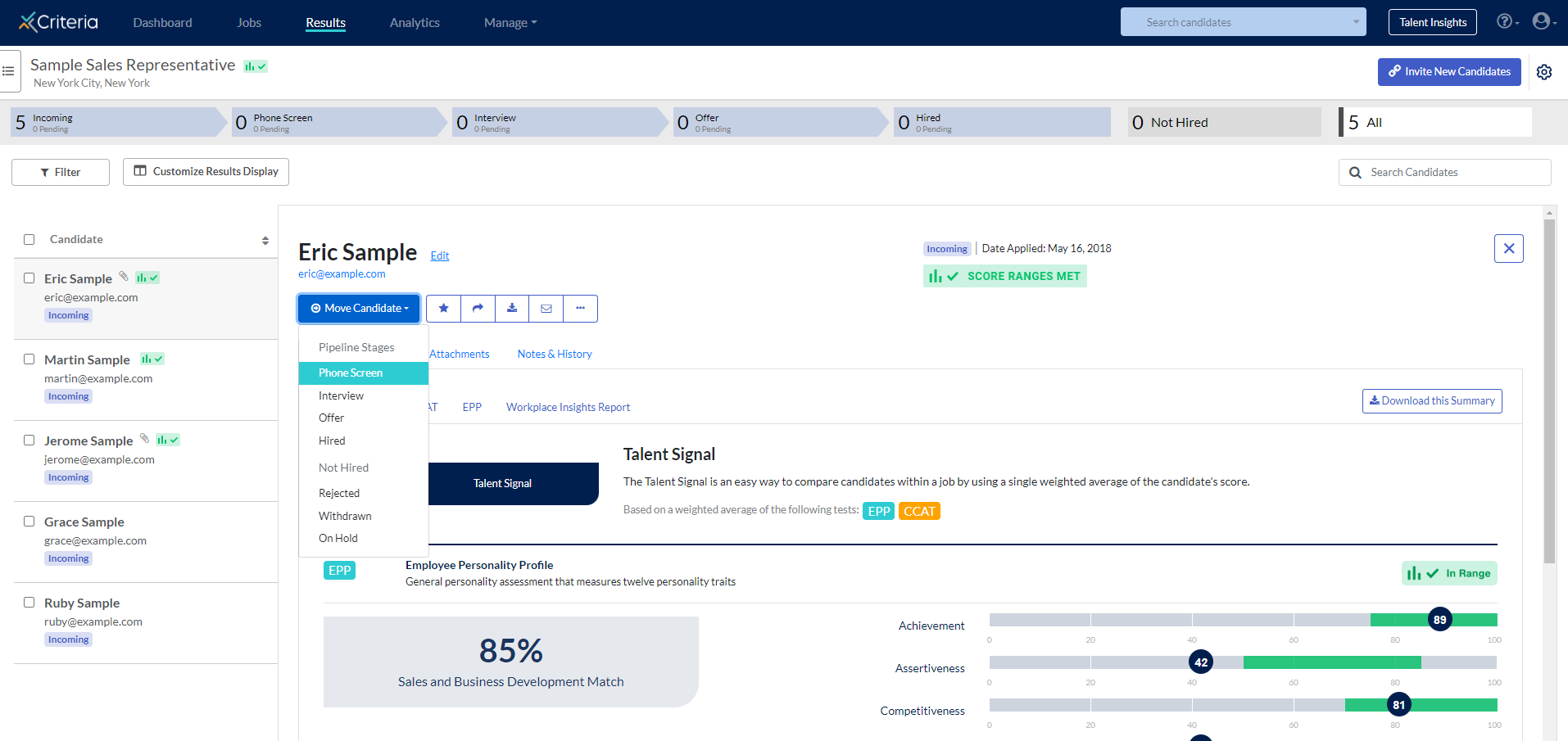
Moving multiple candidates
- Check the boxes next to those candidates' names and click on the Bulk Action button.
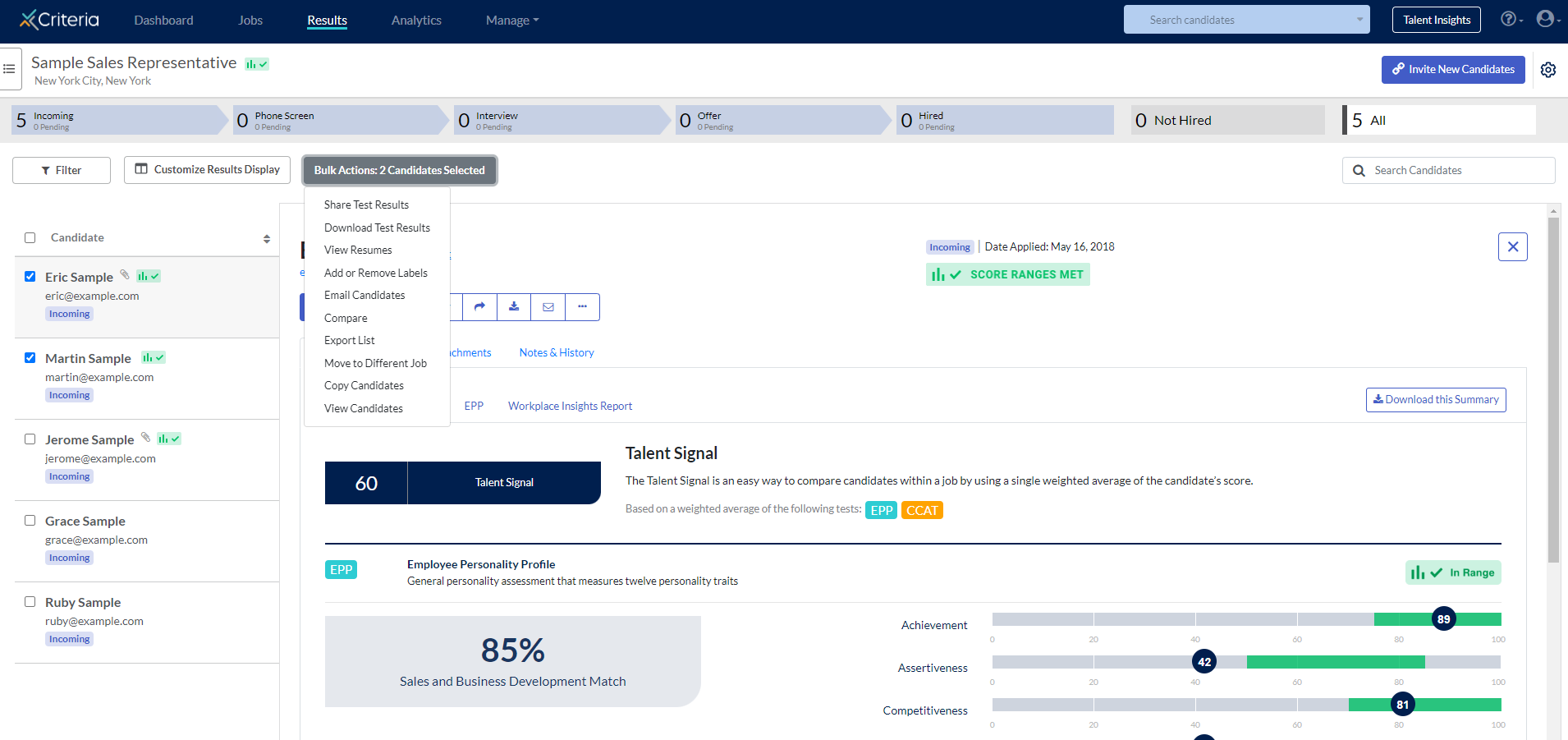
- Hover over the "Move to Pipeline Stage" option or the "Move to Not Hired Status" option to select an option from the drop-down.
- Select the stage you would like to move the candidates to.
