Create Messages for Structured Interviews
Create custom messages in your Interview Content Library to provide additional information to your candidates during the structured interview.
- For video interviews, messages may be in either video or text format. Your candidates will see any messages added to the video interview template.
- For live interviews, messages may serve as signposts or reminders for the interviewers. Your candidates will not see the live interview template at all, so you may choose to add the content in as notes or in a more formal format. This will depend on the type of message and your own requirements. For example, you may want to have a welcome message that the interviewer will read out to each candidate, or just a few bullet points to remind the interviewer of the items to be covered.
Create message
- Click Manage and select Interview Content Library from the dropdown list. In the Messages tab, click Create New Message.
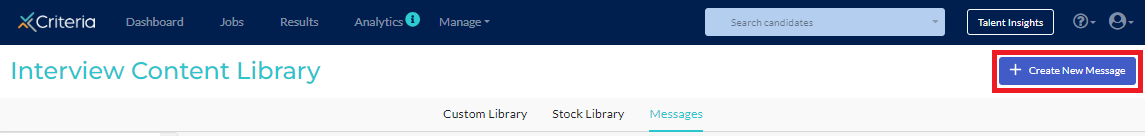
- Complete the required information.
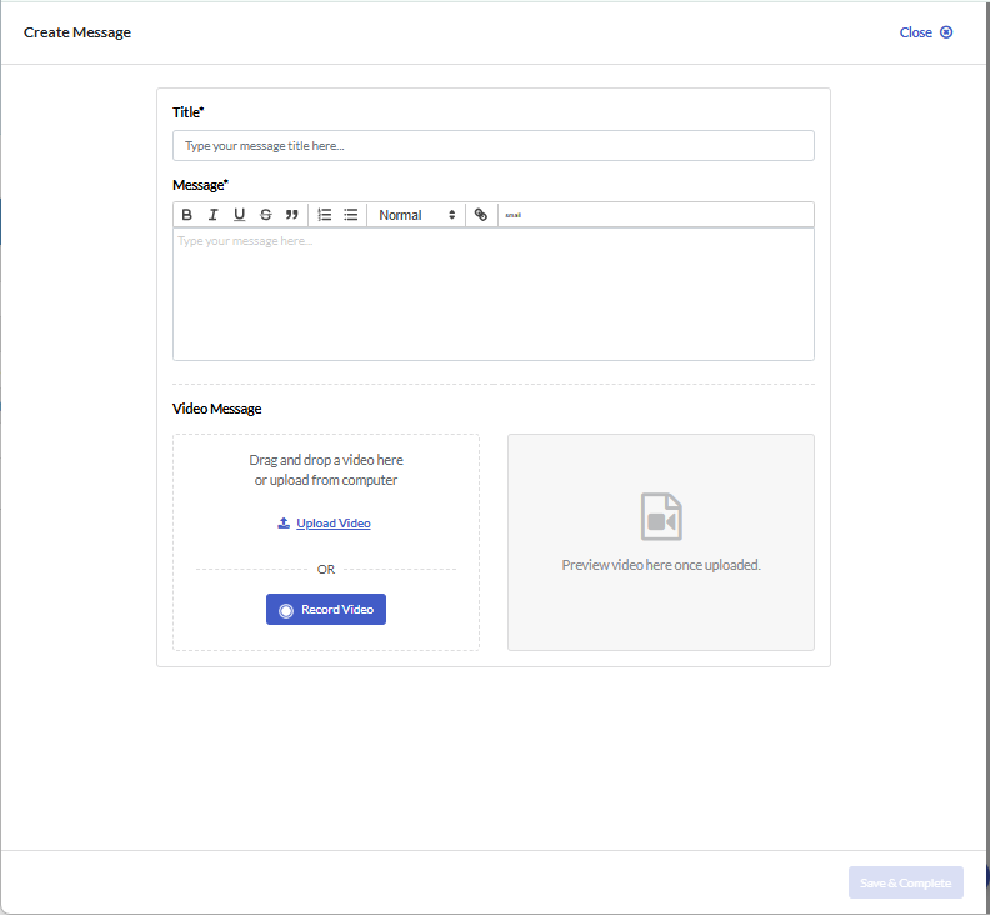
- Title: This will be the title of your message, for example "Welcome to your Video Interview".
- Message: Add additional information, such as instructions or an overview of what candidates will be asked to complete. This section is HTML enabled.
- Video Message: Here you can record your question directly in the platform or upload a question recorded elsewhere.
- Once you are happy the content, click Save & Complete and your message will be added to the Messages Library.
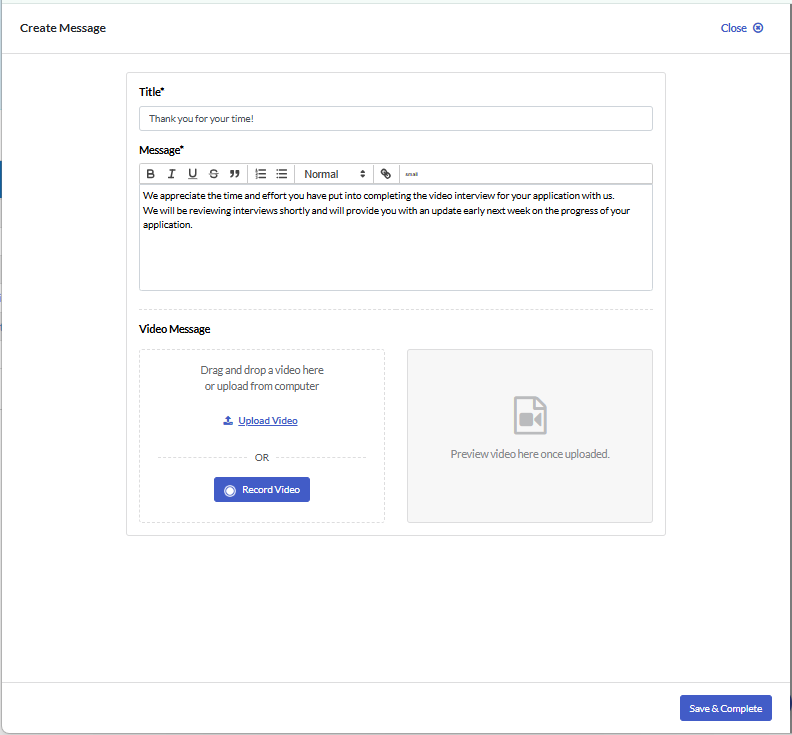
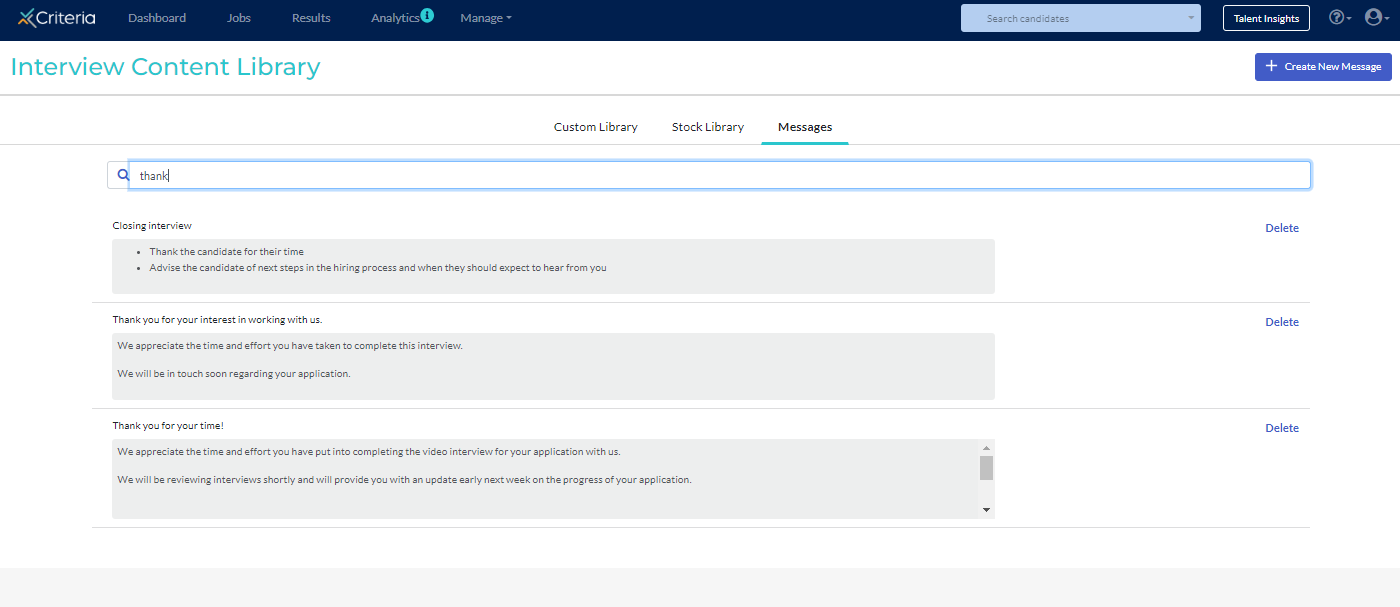
Next steps
Once you have created all the questions and messages you need, you will be ready to create a video interview template or a live interview template.

