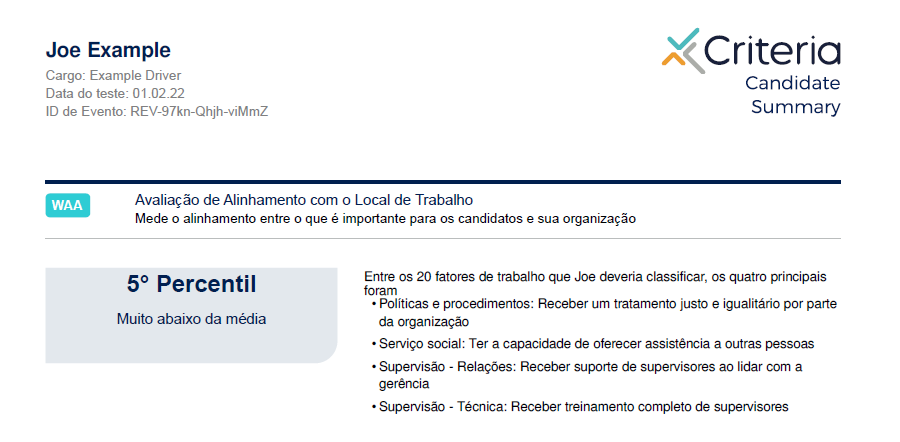Language Options for Candidate Summary Reports
Our Candidate Summary Reports* are available to view in 6 languages. These are:
- English (this is the default language set)
- Portuguese (Brazil)
- Spanish (Latin America)
- German (Germany)
- French (Canadian)
- Simplified Chinese
The Score Report, Workplace Insights Report and spreadsheet reports are only available in English at this time. The translation applies to the standard Summary Report only.
* This includes all our assessments except Illustrait and Video Interviewing, which are currently only available in English. The Proctoring content within the Summary Report is also available in these languages.
Changing the Summary Report language for a job
Once the Candidate Summary Language option has been enabled for your account, it's easy to update a job to translate the Summary reports in a language other than English.
- On the Jobs screen, click ... then select "Edit Job" from the dropdown list.
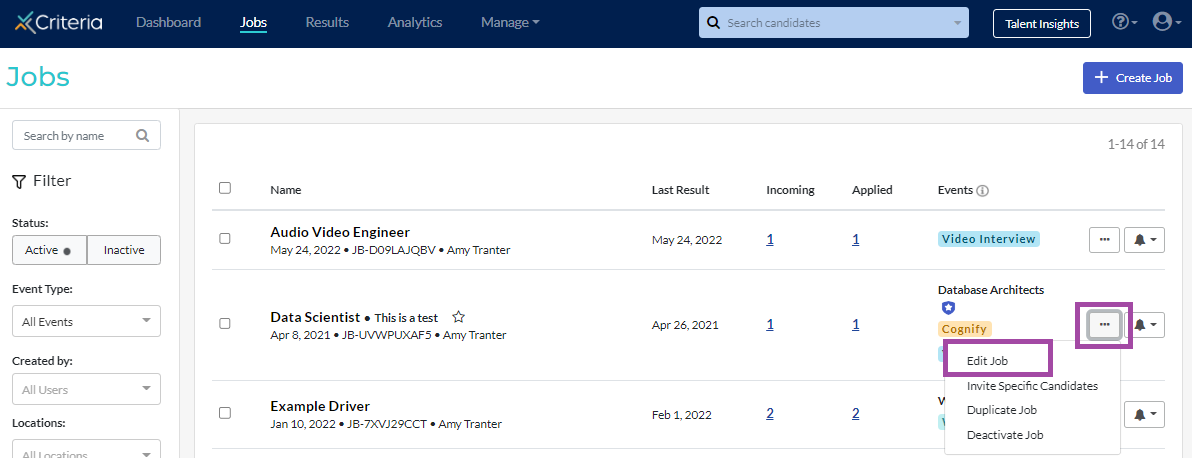
If you have the job open, click the settings wheel in the top right corner to open the Job Settings screen.
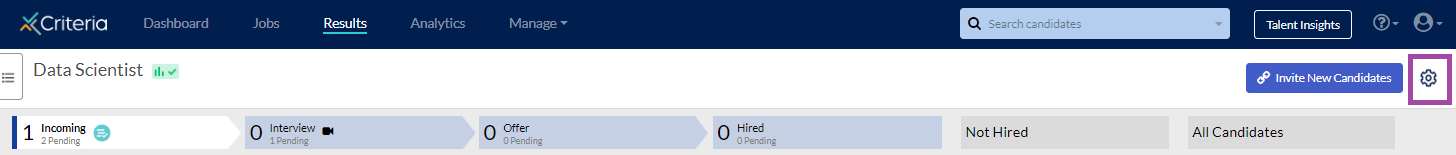
- At the bottom of the screen, click "Edit" next to Candidate Summary Language.
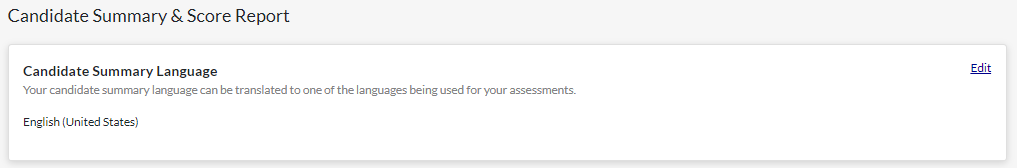
- Select your preferred language from the dropdown list and click "Save".
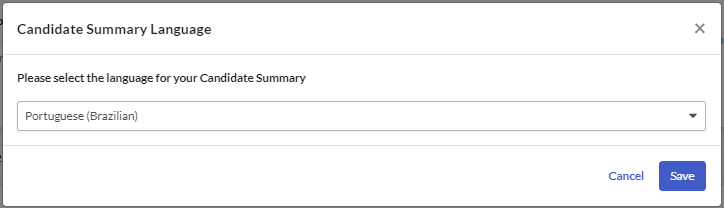
- When you download the Candidate Summary Reports from your Criteria account or email them, the report will appear in both English (displayed first), followed by the language you have selected.