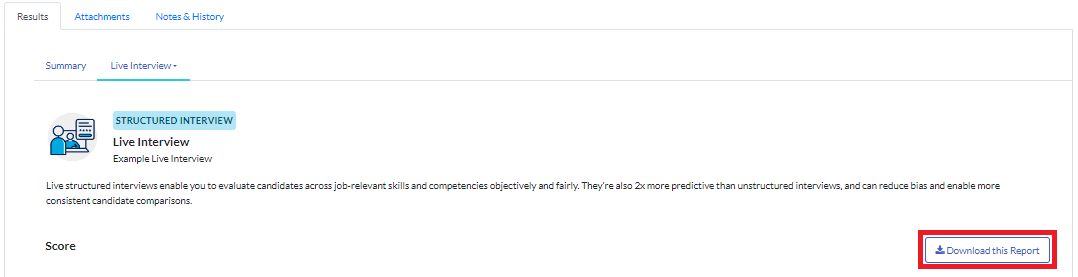Reviewing Live Interview Results
Once the required number of evaluators have finalized their evaluations of your candidates' live interviews, the results will become visible in your Criteria account. The results will be updated as each evaluator submits their ratings and comments.
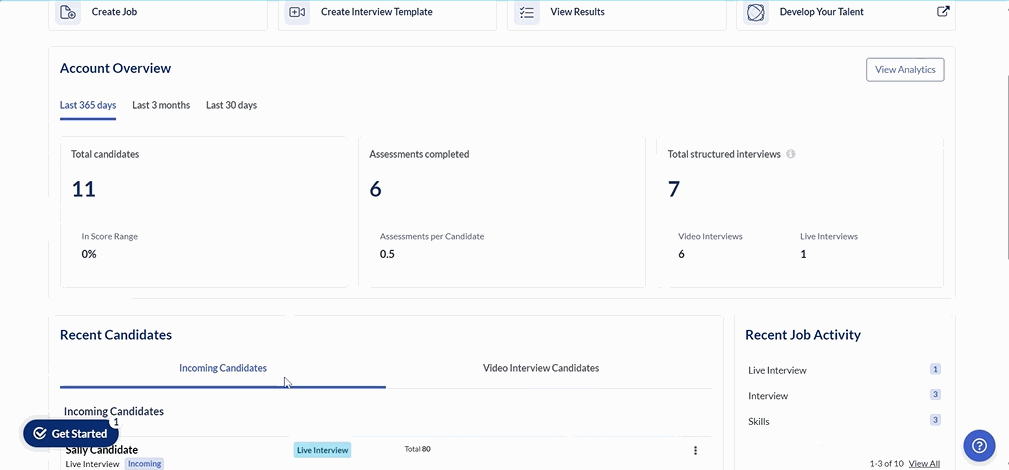
- To view a candidate's Live Interview results, go to the job and locate the candidate. Click on their name to open their candidate card.
- Under the Results tab, the Summary section will provide an overview of the candidate's results.
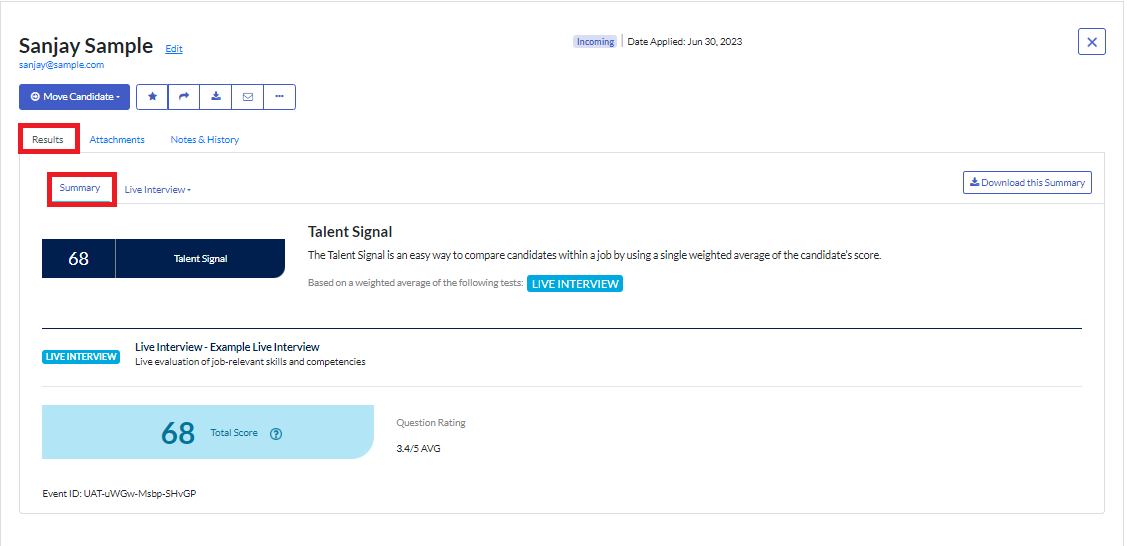
- If more than one evaluator has finalized their evaluation, the Total Score and Question Rating Average will be an average of each evaluator's ratings.
- Total Score is the percentage of stars given by the evaluator(5 stars possible for each question) out of the total number of possible stars (this differs based on the number of questions asked).
- Clicking the Live Interview tab will open up a menu with two options:
- Evaluators - Here you can see which evaluators have finalized their evaluation and when these were completed.
- Score - Each evaluator's rating and comments are shown here.
- Click Download this Report to generate a pdf of the Score Report.