Introduction to Video Interviewing
To help you identify the best talent faster, you can deliver seamless video interviews directly through the Criteria platform, making it easier for you to discover and hire the best candidates.
Our one-way (also known as “asynchronous”) video interviewing tool helps you to create a structured interview process that’s objective, fair and minimizes bias. Based on next-generation video technology, it provides a simple, engaging candidate experience, and includes features that enable you to showcase your unique company culture.
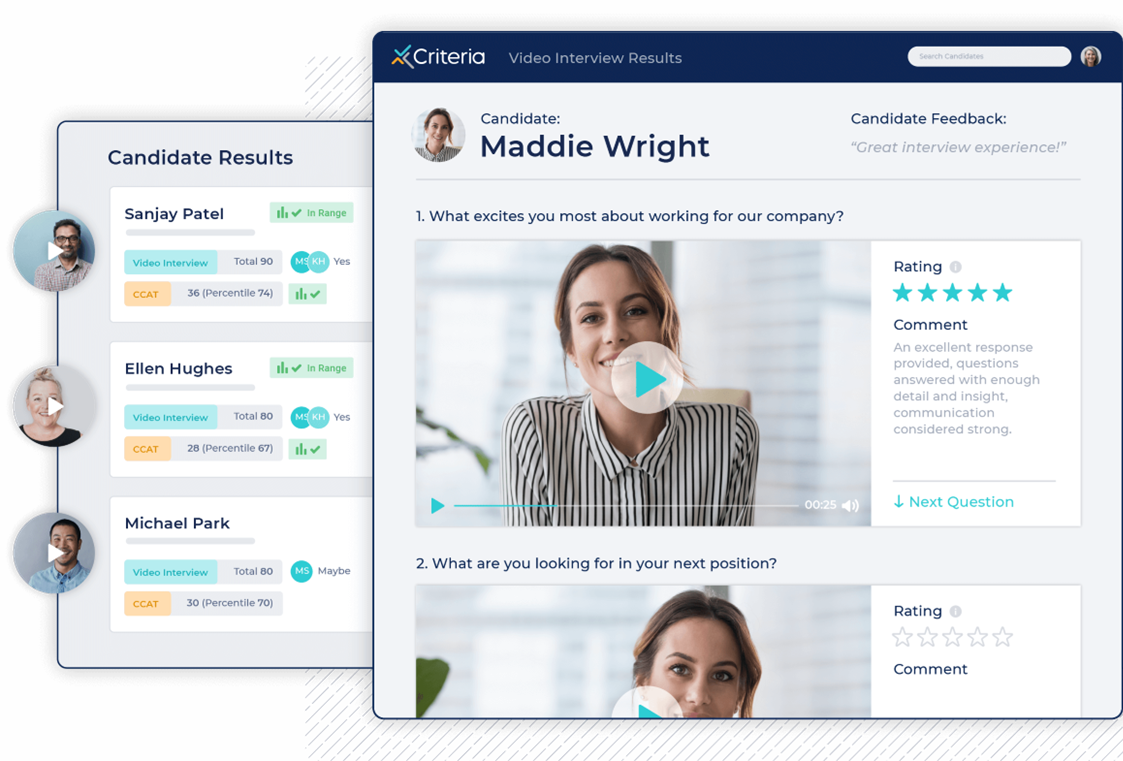
Add video interviews to assessments for a more complete picture of each candidate
The more reliable, objective information you have about your candidates, the more confidence you can have in your recruitment decisions. We recommend using 2 or 3 assessments early on to measure aptitude, personality and (if required by the role) skills, Emotional Intelligence, and risk propensity. Based on their results, you can then prioritize which candidates are most likely to fit your requirements and invite them to complete a video interview.
Research clearly indicates that structured interviews (in which every candidate responds to the same questions and is assessed according to the same criteria) offer twice the predictive validity of unstructured interviews, leading to better hiring decisions and reducing the likelihood of a poor hire.

Customize the interview experience
On top of time and efficiency savings, our video interviewing tool enables you to really showcase your organization's culture and identity. You can add a high production value “intro” video about your organization or a simple, friendly welcome recorded on a phone or laptop; you can create a great impression with candidates and help them understand what it’s really like to work with your company.
You can also create different types of questions depending on the role you’re recruiting for, such as written response questions and simulations.
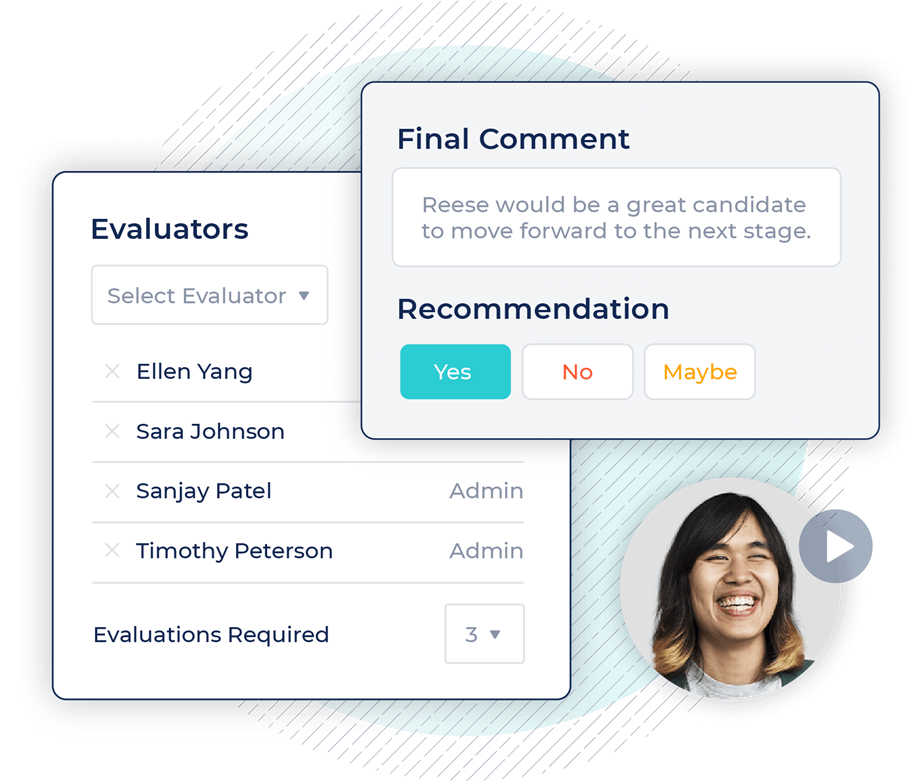
Interview Intelligence (IIQ)
With Interview Intelligence (IIQ) you can utilize Criteria AI to enhance your structured video interviews. Whether you want Criteria AI to automatically score your candidates' responses or simply to provide you with the tools to make it faster and easier than ever to evaluate your candidate with confidence, IIQ can help.
- Interview Transcription: AI is used to provide a clear and accurate text version of a candidate’s responses in a video interview.
- Interview Summarization: AI is used to provide a quick, clear, and factual overview of a video interview.
- AI-assisted question creation: AI is used to screen the interview questions that you create. The AI model determines if the category (behavioral, situational, experience-based) and quality (i.e. work related, not illegal) of the question are suitable for being automatically evaluated and scored.
- AI-generated evaluation guides: For each question, a behaviorally anchored rating scale (BARS) is generated by AI, providing the rubric for evaluating the candidate’s responses to the interview question.
- Automated Scoring: The AI model takes the transcript from the interview and the BARS guide to determine the evaluation and score for that question.
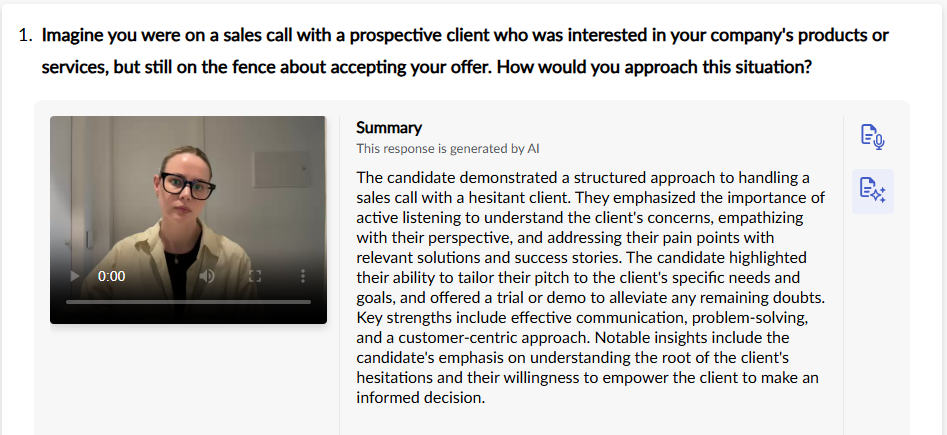
Learn more
Research clearly indicates that structured, job-relevant interview questions that assess job knowledge, job-relevant past behaviour, or intended behaviour in job-relevant scenarios are the best predictors of performance. Our definitive guide shows you how to ow to plan and conduct structured interviews. | |
Choose from a library of standard questions and messages, or create your own, to build your Interview Content Library. | |
Choose from a pre-filmed library of standard questions, or create your own, to build a video interview to evaluate your candidates. | |
Custom candidate experience | Create a custom invitation email with personalized branding and instructions to invite your candidates to complete the video interview. Give your candidates a great first impression when they start their video interview, with a landing page customized to your organization's branding guidelines. |
Make alterations to your custom questions and remove custom content you no longer require from your Interview Content Library. | |
There are many variables to consider when setting up your job, to ensure it follows your organisation's recruitment process. These How To Guides will step you through the process. | |
Using Automation to Progress Candidates to Video Interview | Save time during the recruitment process by automatically progressing promising candidates from assessments to the video interview. You can also automatically progress candidates from the video interview to the next stage in your recruitment process. |
Inviting candidates | Invite candidates to complete the video interview. Candidates enjoy a simple, engaging process that enables them to test their settings and complete practice questions before beginning their interview and can complete anytime, anywhere, on any device. If you need to ask a candidate to complete the video interview again, the process for creating this invitation will depend on your job's setup and where the candidate is in the pipeline. |
Invite the relevant people to evaluate candidate interviews and set up clear and consistent rating guides so each candidate is assessed according to the same criteria. Evaluators can review interviews whenever it suits them, and zip through the process in a fraction of the time required for conventional phone screens. | |
Share your preferred candidate's video interview responses with the hiring manager and generate reports for your candidates' video interview results. | |
Here you will find the answers to some common questions about video interviews. |

