Completion Status and Candidate Reminders
Completed | In Progress | Invited
You can view the status of your candidate’s progress by clicking on the different tabs above the candidate cards on the left:
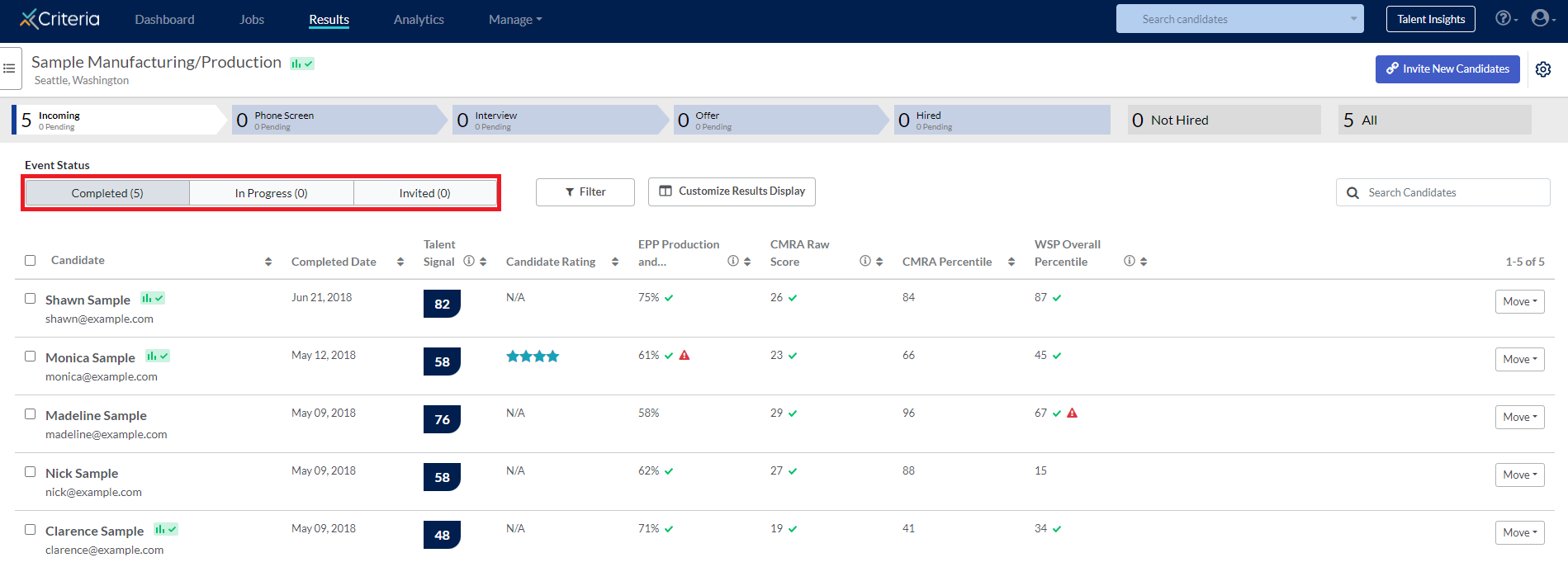
Completed are candidates who have completed all of the evaluation tasks.
In Progress are candidates who have started the evaluation tasks, but have not finished all of them.
Invited are candidates who were sent an invitation but have not begun their session by clicking on the link in the invitation email.
Reminding Candidates
Occasionally you might want to remind your candidates to complete their tasks, or you may need to resend the information to your candidate so that they can access their invitation.
Please note: if you have set an expiration date for the assessment invitation, your candidate will automatically receive a reminder email 24 hours before the invitation expires. You will not need to set this manually.
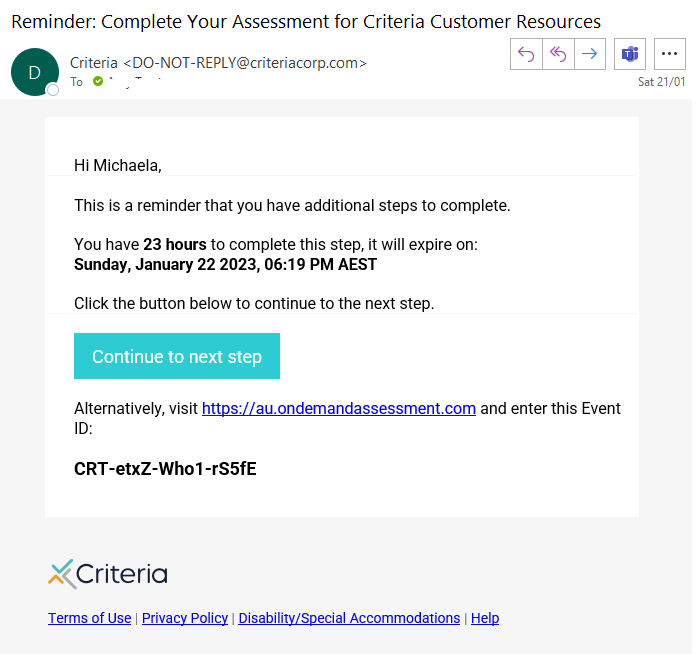
- Navigate to the candidate’s card by either searching for their name in the search bar in the upper right side of the screen, or by finding them directly in the Results section.
- Here you can locate the candidate’s Event ID, copy their testing link to paste in an email, or send a testing reminder from the platform.
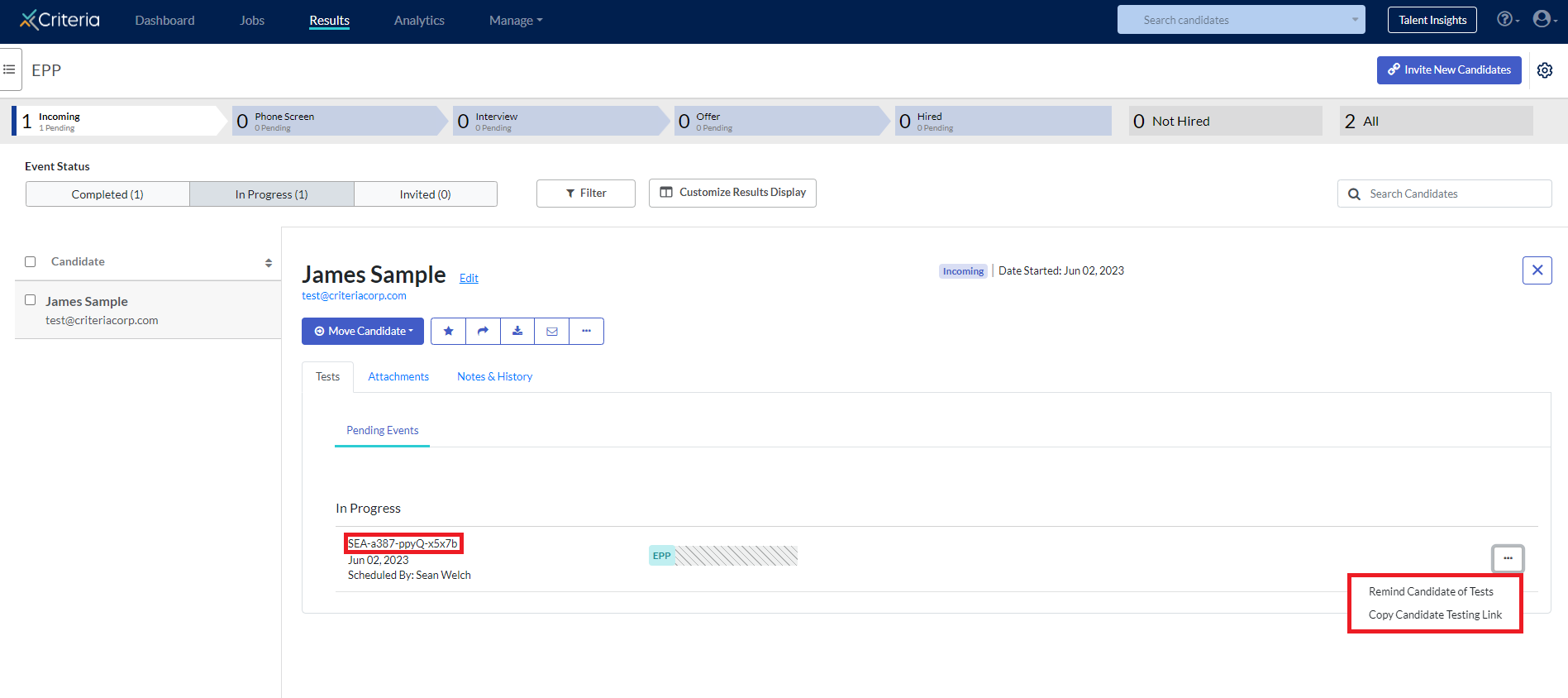
- There are a few different ways you can send your candidate a reminder email. Any of the options below will provide your candidate with everything they need to continue their assessments.
- Copy their Event ID and email it to the candidate along with the testing center link (http://www.ondemandassessment.com), or
- Click Remind Candidate to have the system email them everything they need to resume their assessments, or
- Click Copy Candidate Testing Link and then paste that into an email to the candidate.

