Cornerstone Recruiting

About Cornerstone
- Cornerstone Recruiting aims to help organizations hire the right talent faster by providing a unified platform, automating tasks, and focusing on both the recruiter and candidate experience.
How does the integration work?
- Integration packages, made up of Assessments, a Video Interview or a combination of the two, are created as Jobs in the Criteria platform and then made available in Cornerstone. Cornerstone does a live pull of the Criteria Jobs once an hour to update the package list in Cornerstone.
- If an integration package has been configured on the requisition, candidates will be automatically invited to complete testing during the application process.
- If the integration package is configured on a custom status within a requisition template, candidates will be automatically invited to complete testing when they are moved into that custom status.
- Alternatively, candidates can be invited to complete testing manually at any point in the recruitment process—either individually or in bulk. In this case, the appropriate integration package is selected at the time of invitation.
- For packages only containing Assessments, once the candidate has completed, their scores and report are available to view in the candidate profile in Cornerstone.
- In the case of packages which contain Structured Interviews, once the minimum number of evaluations have been completed, the scores and report are available to view in the candidate profile in Cornerstone.
- This integration supports multiple rounds of testing and offers packages containing Assessments only, Video Interview only, both Assessment(s) and Video Interview in the same package, and Live Interviewing.
- This integration uses the Cornerstone Assessment Connector from the Cornerstone Edge Marketplace. Each Cornerstone account can only use the Assessment Connector for one integration. If you have another integration using the Assessment Connector, you will not be able to use it for the Criteria integration at the same time.
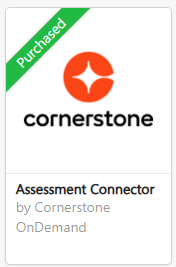
- Cornerstone pulls the Jobs list from Criteria once an hour so it may take up to an hour for newly created or updated Criteria Packages to appear in Cornerstone.
Integration FAQ: What you need to know
Pre-requisites | The Cornerstone Assessment Connector from the Cornerstone Edge Marketplace must be purchased. |
How much does it cost to integrate Criteria with Cornerstone? | Depending on your Criteria subscription level, there may be costs associated with integrating your Criteria platform to Cornerstone. Reach out to your Criteria Account Manager for more information. |
Time to integrate | 2 business days |
Can I trial the integration before I purchase? | Criteria customers must have an appropriate subscription before an integration can be initiated. |
How do I maintain my Criteria Jobs/Packages in Cornerstone? | Criteria Jobs are displayed as Custom Assessments in Cornerstone. Cornerstone does a sync every 1 hour to refresh the Custom Assessment list using the Criteria Jobs list. If a new Criteria Job is created or there is an update to an existing Criteria Job, it will take up to 1 hour for these changes to be reflected in Cornerstone. |
Does this integration support assessment and video interviews? | It certainly does! When an integration package is triggered for a candidate, they are sent an invitation email by Cornerstone with a link to complete the Assessment and/or Video Interview. If the package contains a Live Interview the evaluators will be emailed to conduct the interview with the candidate. Once the interview has a score, the results become available in your Cornerstone account. |
Can I send invitations in bulk to multiple candidates? | Yes, invitations can be sent in bulk to multiple candidates at once. This can be done in the following ways:
|
Can I use multiple rounds of testing in my requisition? | Yes, Cornerstone allows candidates to complete multiple rounds of testing. Once during application and then multiple additional packages may be issued later in the process. Each integration package may only be used one per candidate within a requisition. |
Can I re-use my candidates' previous results for a new requisition? | Yes, if you have the "Reuse Results" function enabled in your Criteria account, you can copy your candidates' existing results to new requisitions. When this option is set, the system will automatically identify if a match is found between the candidate and any existing results for the same assessments. |
When are the invitations sent? | If a candidate is completing testing as part of the application process, the candidate is automatically redirected to Criteria testing portal during the application process. In all other invitation methods, the candidate will receive an invitation email from Cornerstone to notify them to complete their testing. Personally Identifiable Information (PII) is not required for this integration, since Cornerstone sends the candidate communication emails. |
When do scores appear? | The scores will appear in your Cornerstone account within the Candidate Profile immediately once the candidate has completed all tasks in the package. However the Result and Score fields will take a few minutes to update in the Candidate List in Cornerstone. In the case of an Interview, Cornerstone will show the status of the interview within the Candidate Profile until the minimum number of evaluations have been submitted, then the score will be shown. |
What Criteria results are displayed in Cornerstone? | For assessments, the following values are provided:
For video interviews, the following values are provided:
The ability to hide scores or only show the Score Range message (In Range/Out of Range) is an available configuration option. A link to the Criteria Score Report is available. This will open the Criteria report in a new browser tab. |
Score report configuration options |
Talk to Criteria if you wish to change the report format in your integration. |
How do I get started with the integration?
Are you an existing Criteria Platform customer? To enable the integration, please contact your Account Team.
Interested in becoming a customer? Then speak to our sales team today.
Already connected?
We have created a guide to help you make the most out of your integration. Click here to view the Integration Guide.
