On-site testing
We are very happy to announce that we have now made it even easier to schedule your candidates to complete testing in a supervised environment.
When you select on-site for the assessment mode, no invitation email is sent to your candidates. Once the invitation has been created, you will immediately have the option to download a spreadsheet of your candidates' testing details.
Who is impacted?
Any user who who can schedule candidates will see now see an option to select Remote or On-site when inviting candidates. The default setting is for Remote testing.
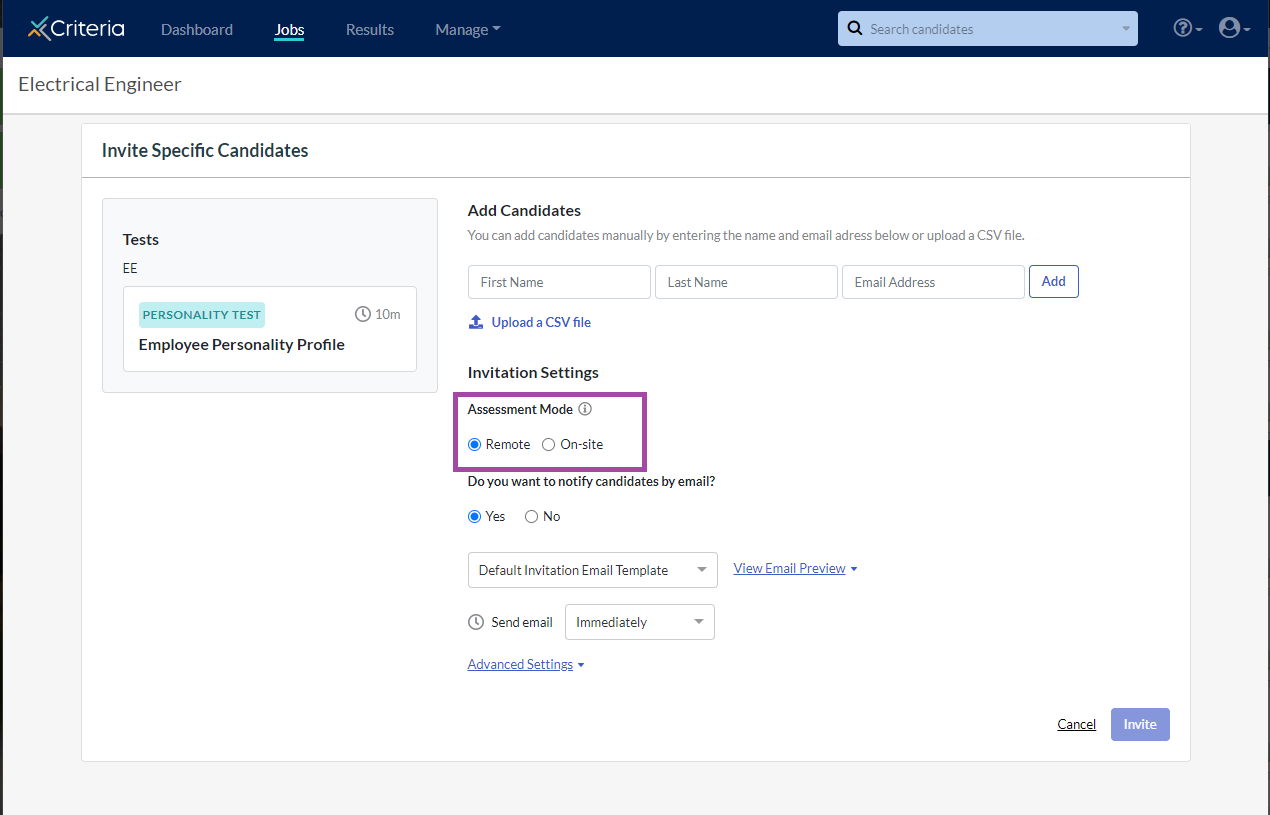
What has changed in the workflow?
When scheduling a candidate for an on-site test, you can can now select “On-site”, which means that the candidate will not receive an email notification. You will also be able to download a list of candidates who have been invited. You'll also see a flag included in reports for candidates who have completed their assessments under supervised conditions.
Why is it valuable?
Choose assessment mode - you can select remote or on-site. Testing completed under on-site conditions will have a “Supervised” indicator on the score report.
Easily download candidate details - you can easily download the names, emails, and candidate IDs for the candidates that you have scheduled.

