Rippling
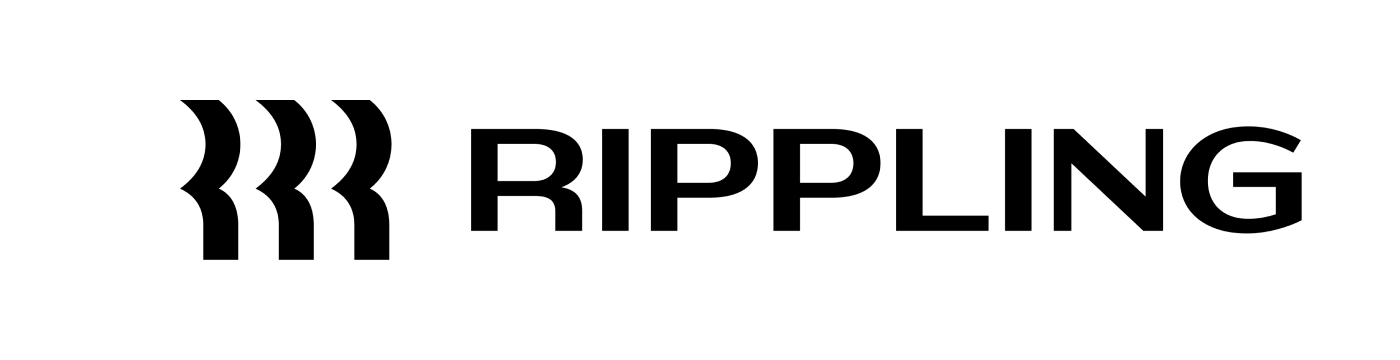
About Rippling
Rippling is the workforce management platform that unifies HR, IT, finance, and more. Built on a single source of truth for employee data and integrated with 500+ apps, Rippling allows businesses to execute more efficiently.
How does the integration work?
- ‘Custom Integration Packages', made up of Assessments, a Video Interview or a combination of the two, are created in the Criteria platform, then added and mapped within the Workflow Studio in Rippling Recruiting.
- You will use Workflow Studio in Rippling to configure an automatic notification to Criteria when a candidate is moved into certain workflow stages.
- Candidates are invited to complete the Assessment/Video Interview via Rippling upon a status change or after entering the workflow.
- Candidates will receive an invitation email from Criteria.
- In the case of Assessments, once the candidate has completed, their score and report will be available in Criteria.
- In the case of Structured Interviewing, once the minimum number of evaluations have been completed, the scores and report are available in Criteria.
- This integration supports multiple rounds of testing and offers packages containing Assessments only, Video Interview only, both Assessment(s) and Video Interview in the same package, and Live Interviewing.
- This integration uses Rippling Recruiting from the Rippling app store. You must have access to Workflow Studio in order to set up this integration.
- This integration requires the access to "Call a public API" action within Workflow Studio. You will need to be on the Rippling Platform Pro package or have the unlimited workflow add-on package.
- If you do not have access to the "Call a public API" action within Workflow Studio, contact your Rippling Technical Account Manager or Account Manager.
- This is a one-way integration, Rippling can only be used to invite candidates to Criteria Testing. Rippling does not have any ability for Criteria to push results into Rippling. Due to this:
- Status updates will not be available in Rippling when a candidate completes Structured Interviewing.
- Results will not be available in Rippling when a candidate completes Criteria Testing.
Integration FAQ: What you need to know
Pre-requisites |
|
How much does it cost to integrate Criteria with Rippling? | Depending on your Criteria subscription level, there may be costs associated with integrating your Criteria platform to Cornerstone. Reach out to your Criteria Account Manager for more information. |
Time to integrate | 2 business days |
Can I trial the integration before I purchase? | Criteria customers must have an appropriate subscription before an integration can be initiated. |
How do I maintain my Criteria Jobs/Packages in Rippling? | This integration uses custom integration packages. Custom integration packages will be maintained within the Criteria Platform. |
Does this integration support assessment and video interviews? | It certainly does! When an integration package is triggered for a candidate, they are sent an invitation email by Criteria with a link to complete the Assessment and/or Video Interview. If the package contains a Live Interview the evaluators will be emailed to conduct the interview with the candidate. Once the interview has a score, the results become available in your Criteria account. |
Can I send invitations in bulk to multiple candidates? | Yes, you can invite candidates in bulk by moving them all into the specified status in Rippling at the same time. |
Can I use multiple rounds of testing in my requisition? | Yes, this integration supports multiple rounds of testing, each round will be triggered from a different status in your workflow. |
Can I re-use my candidates' previous results for a new requisition? | Yes, if you have the Reuse Results function enabled in your Criteria account, you can copy your candidates' existing results to new jobs. When this option is set, the system will automatically identify if a match is found between the candidate and any existing results for the same assessments. |
When are the invitations sent? | Within 5-10 minutes of the candidate being moved into the status which triggers testing. |
When do scores appear? | Scores will be available immediately within Criteria when a candidate completes Criteria Testing. Scores will not be available in Rippling. |
Score report configuration options | View scores and reports directly within your Criteria account or via the completion notification emails sent by Criteria. Reports will not be available in Rippling. |
How do I get started with the integration?
Are you an existing Criteria Platform customer? To enable the integration, please contact your Account Team.
Interested in becoming a customer? Then speak to our sales team today.
Already connected?
We have created a guide to help you make the most out of your integration. Click here to view the Integration Guide.
