HiringThing Integration Guide

Activating the Integration
Contact your Criteria Corp Customer Success Manager about enabling the Applicant-Tracking integration. They will provide you with a username and password and advise which Criteria partner entry to activate.
Important: Please ensure that you do not activate the Criteria Corp partner until you have all your Criteria Jobs in order. The sync of Jobs to the ATS only happens once when you activate the Criteria integration in the ATS and does not happen again until after the first candidate is invited for testing.
Once you have this information, login to Applicant-Tracking and go to the Account Details menu.
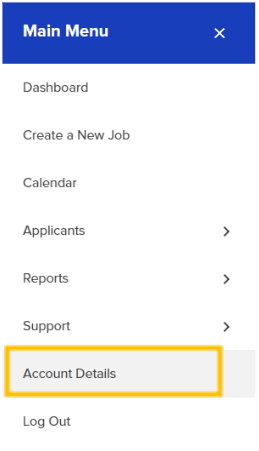
Click on Partner Marketplace.
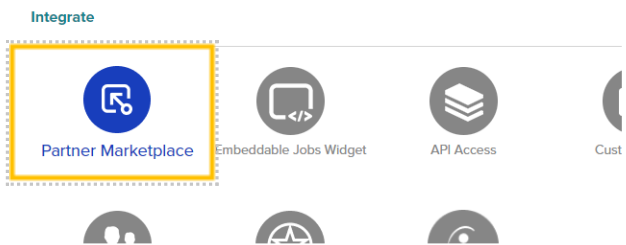
Select the appropriate Criteria partner entry from the Assessment Provider drop-down list -'Criteria Corp' or 'Criteria Australia' as advised by Criteria. Enter your username and password and click Submit.
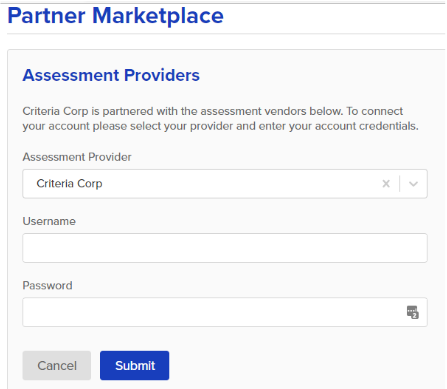
The Connected Providers section should now show that Criteria is connected.
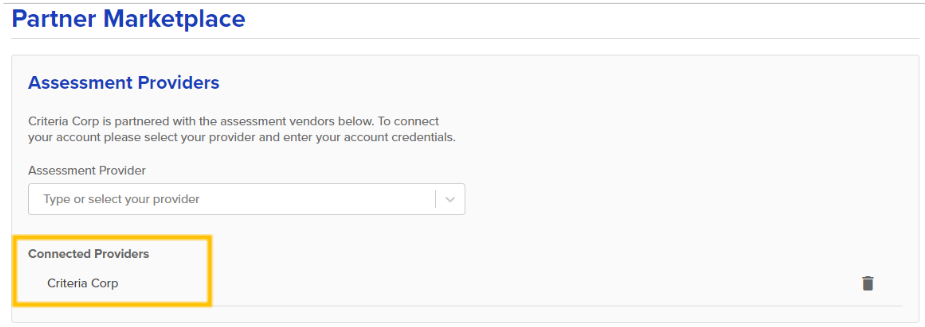
The integration is now ready to use.
Using the Integration
Inline Testing
If you would like your applicants to complete Criteria testing during the application process, select the appropriate Criteria assessment bundle in the Job settings.
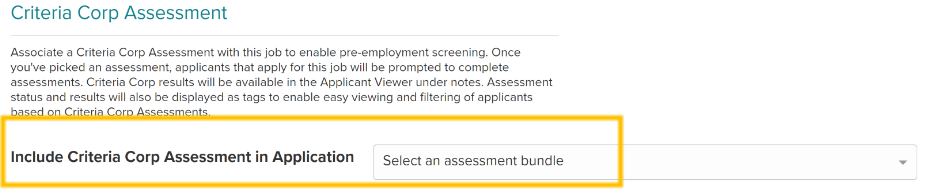
The applicant will apply for the position. After they submit their application, the screen will include a message about completing assessments. The applicant will click Start Assessment to begin the assessment immediately. (If they do not wish to start testing immediately, they will also receive an invitation email from Criteria so they can complete the testing later.)
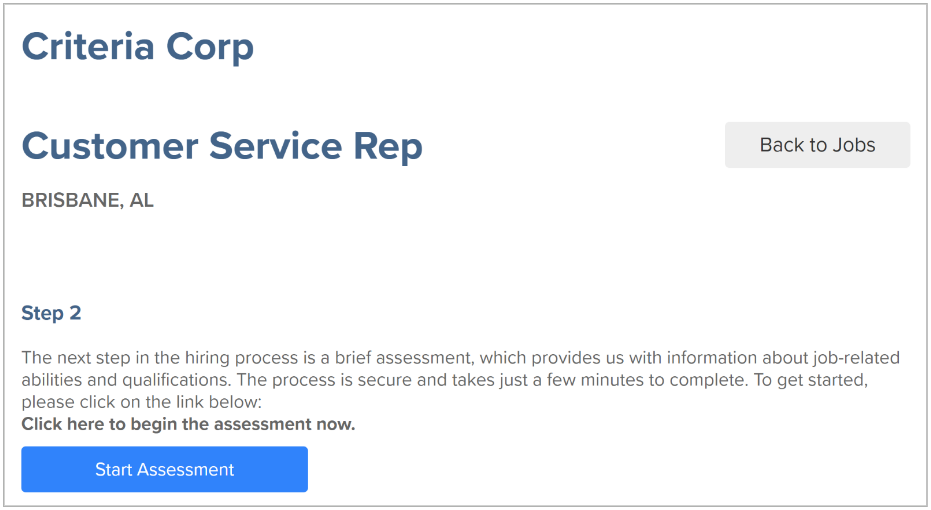
The Criteria assessment portal will open in a new browser tab.
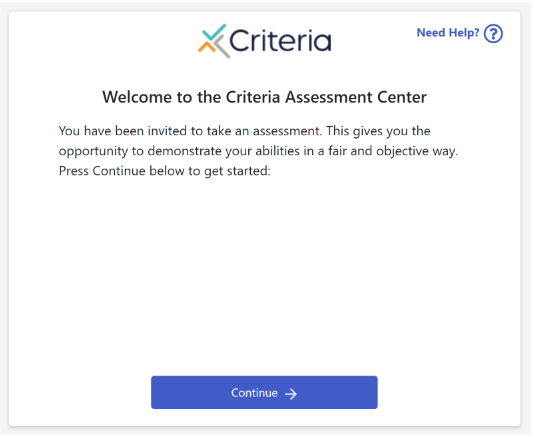
On completion of testing, the applicant will be automatically returned to the Applicant-Tracking applicant portal with a message about their application being received.
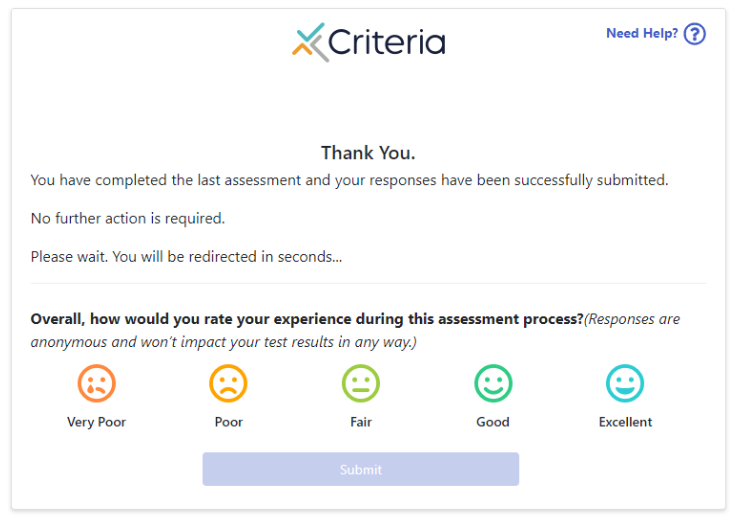
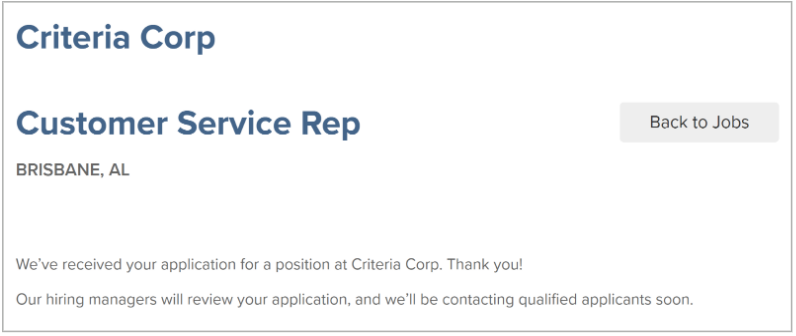
Recruiter Initiated Testing
When ready to invite, click into the relevant applicant and go to Verify, select Criteria Corp Assessment from the dropdown list.
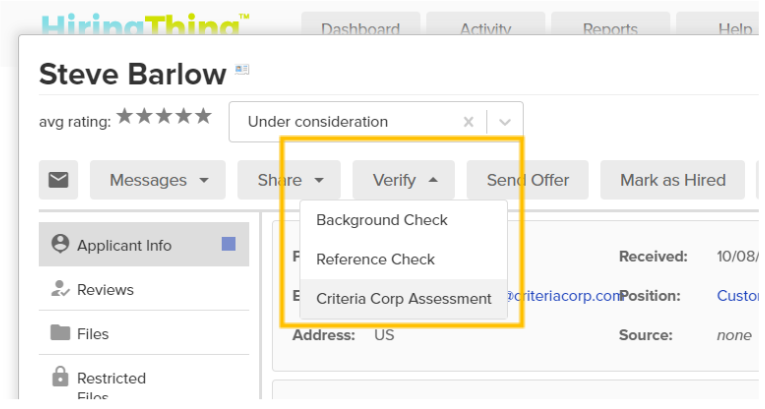
Select the appropriate Criteria assessment package from the drop-down list and click Order Assessment.
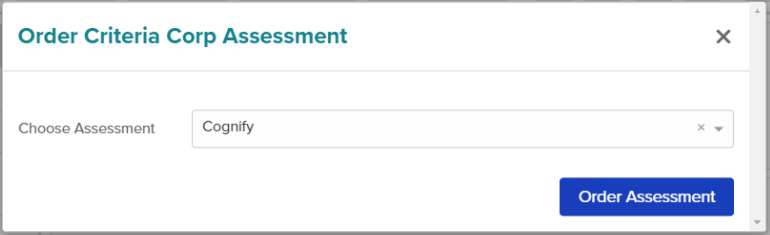
The screen will indicate that the assessment has been ordered from Criteria.
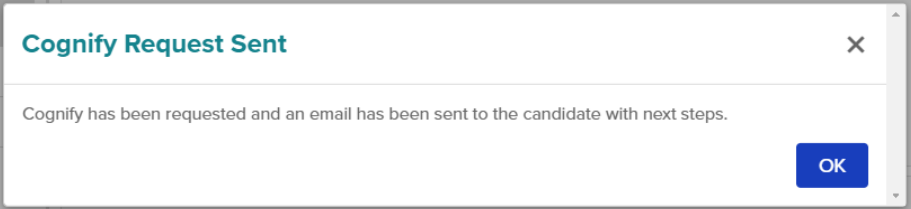
The applicant will immediately receive the invitation email to complete testing.
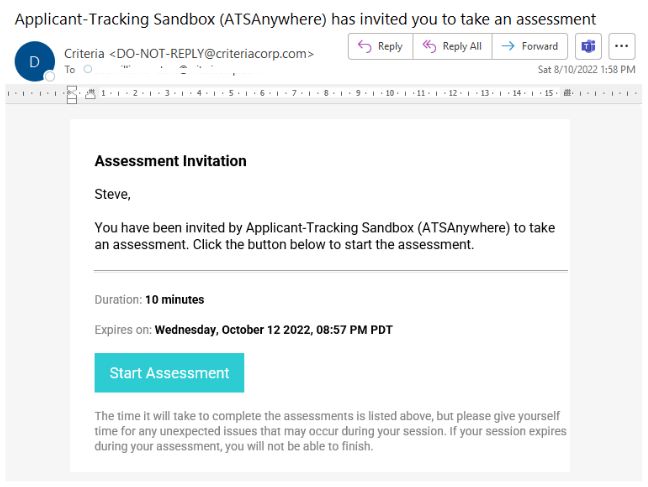
The applicant is able to complete the testing any time before the due date by using the Start Assessment link in the invitation email. When they have completed testing, they will be automatically redirected to a Thank You page in the Applicant-Tracking applicant portal.
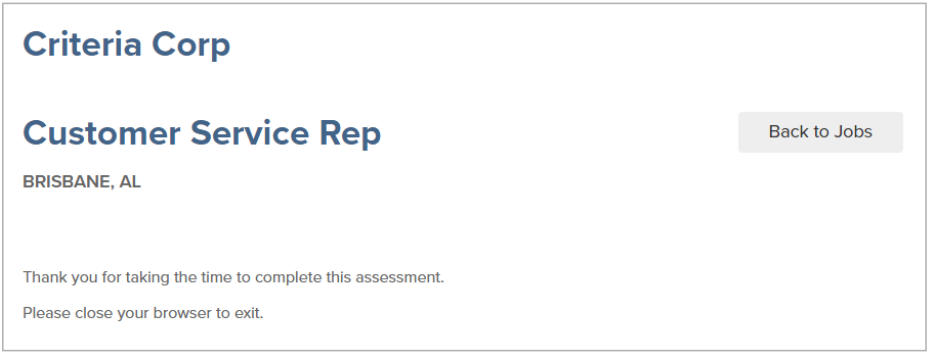
When an applicant is invited to a Criteria package, a tag will be added to the applicant to show the Criteria assessment package which is in progress.
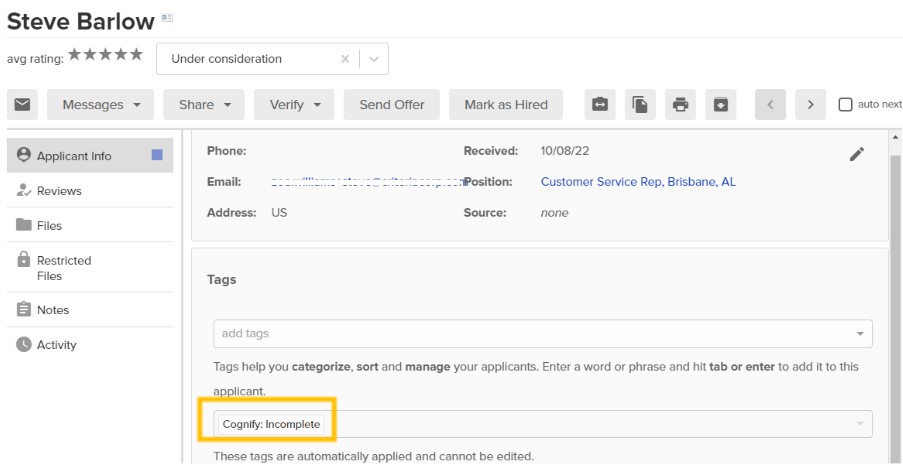
If you return to the Verify > Criteria Corp Assessment popup, it will indicate that the applicant has already been invited.
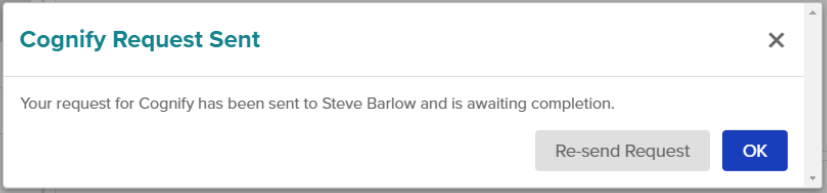
If the applicant hasn't completed the testing, click Re-send Request to send a reminder email from Applicant-Tracking to the applicant. This email will contain a link to access the Criteria testing.
If the Criteria package has an expiry date configured, Criteria will automatically send a reminder 24 hours before the due date if the testing is not completed.
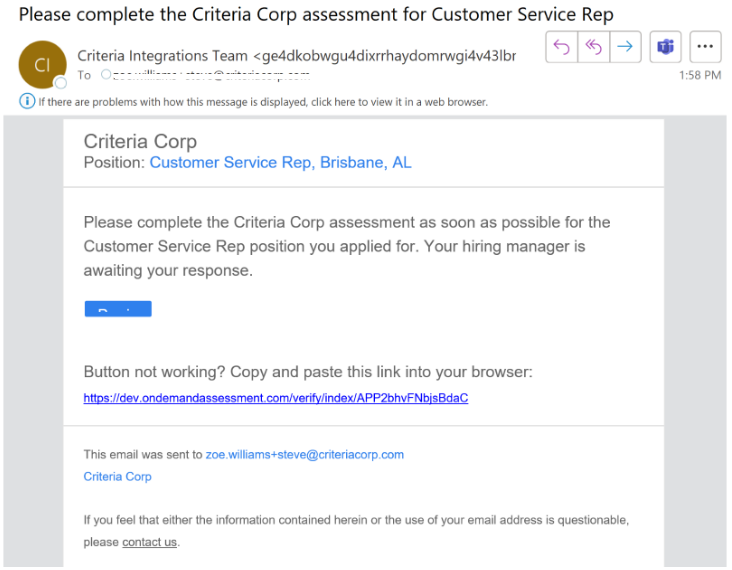
You cannot invite the applicant to any more Criteria packages until the existing invitation is completed.
The Activity feed will provide details on when the invitation was sent and when the testing was completed.
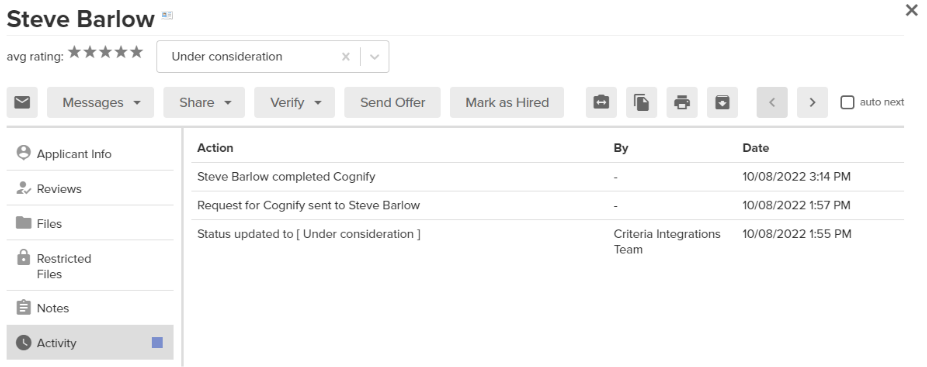
Viewing Results
Results will be sent to the ATS as soon as the applicant has completed testing.
The Messages list on your ATS home page will show you the recent results that have been received.
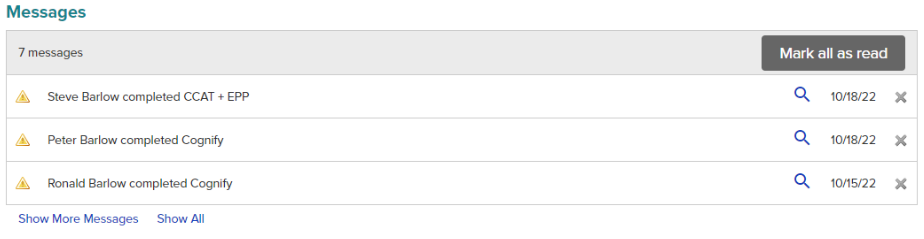
When you click into a Job, the tag on the applicant in the list will be updated to indicate if they met the Criteria score ranges or not. If there are no score ranges defined on the Criteria assessment package, the tag will just indicate Complete.
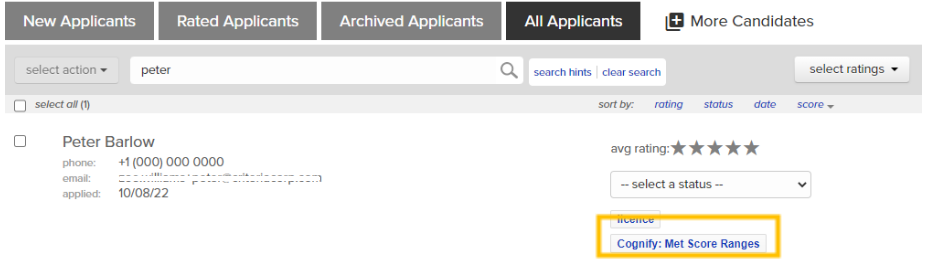
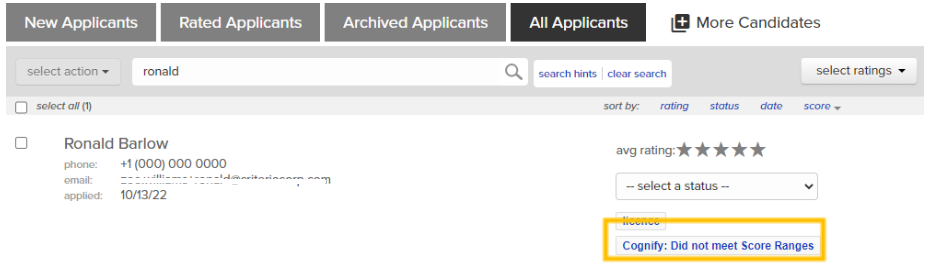
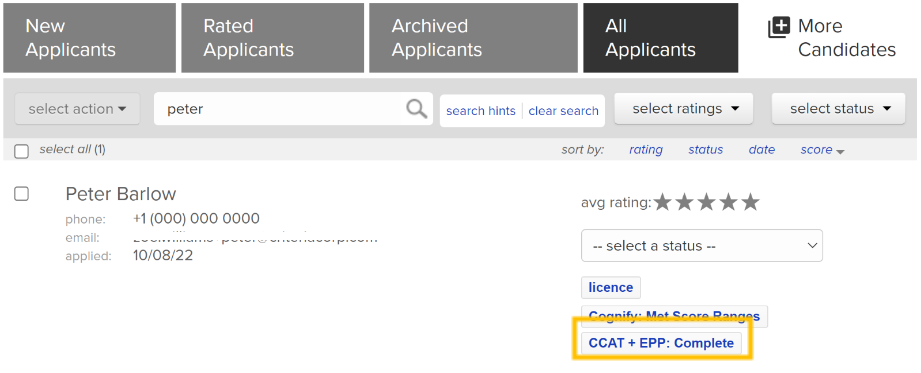
Click into the applicant and go to the Files menu to access their Criteria report.
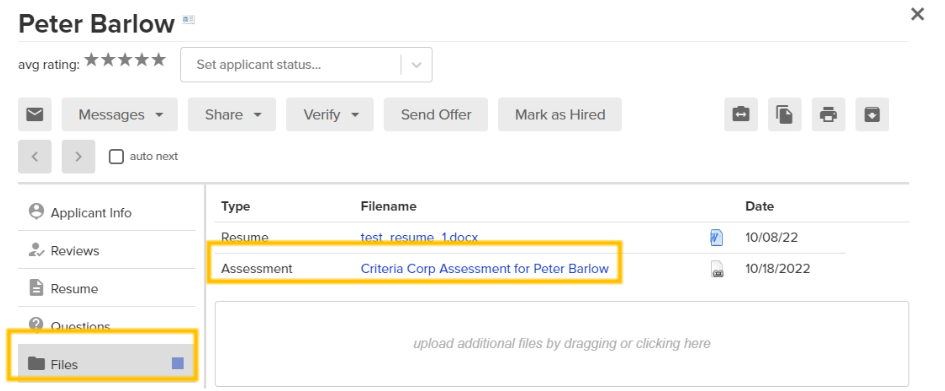
The report will open in a new browser tab.

FAQ
When do the Criteria packages sync with my ATS?
The integration will automatically sync the packages to your ATS when the Criteria partner is enabled in the ATS.
The package sync will not happen again until the first candidate is invited via the integration.
After that, the packages will be automatically re-synced by Criteria to the ATS whenever any of the following actions are performed in your Criteria account:
- Create Job
- Copy Job using [… > Duplicate Job] from Jobs list
- Make Job Inactive using [… > Deactivate Job] from Jobs list
- Make Job Active using [… > Reactivate Job] from Jobs list
- Make Jobs Inactive in bulk using [Tick Jobs > Edit > Inactivate] from jobs list
- Make Jobs Active in bulk using [Tick Jobs > Edit > Activate] from jobs list
- Favorite a Job by clicking star in Jobs list
Things that do not trigger a re-sync of packages to the ATS
- Rename Job
If any of these actions are performed and the list is not updated in the ATS, the easiest action is to favorite a job in Criteria as that will trigger the sync to occur. i.e. click the Star next to that job in the jobs list in Criteria.
Can the package names appear in alphabetical order?
The packages are displayed in the order in which they were provided to the ATS. The initial sync should be in alphabetical order. If subsequent packages are provided later, they will be added to the end of the list in the order in which they were created in Criteria.
Can I issue another package before the previous package is complete?
No, if you try to issue another package, the screen says that the previous package is still pending and gives you the option to resend it.
The resend option will send a reminder email to the candidate from the ATS.
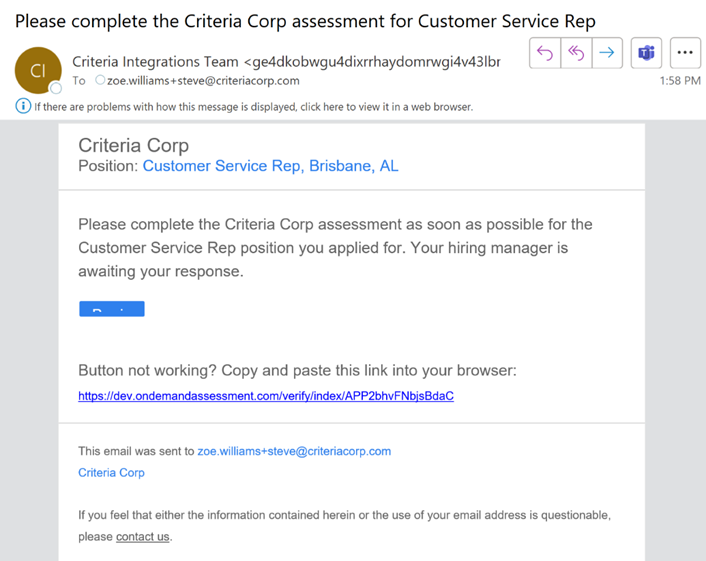
This first package needs to be marked as 'complete' (or 'canceled') in the ATS before another package can be issued.
Can I send the same package to a candidate again?
No, once a package has been completed by a candidate it cannot be issued again as that package is removed from the drop-down list.
Can I cancel an invitation to invite them to a different package?
No. Once an invitation has been sent, the ATS does not allow you to invite them to another package until the previous one is completed. You will see this message in the ATS when you try to invite them again.
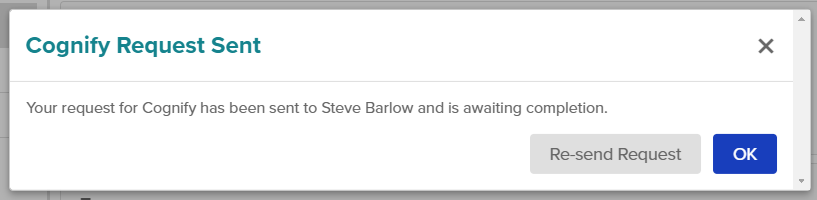
If a candidate is not going to complete testing and you need to invite them to another package reach out to Criteria Support and a manual process can be used to cancel the invitation. Advise the candidate and the package that needs to be canceled.
Note: the candidate can only be invited to each package once, the candidate cannot be re-invited to the package that was canceled or one that has been completed previously.
Note: It is not possible to change the assessment status from "canceled" back to "incomplete". Once it is set to "cancelled" it is locked, and the candidate cannot be invited to it again.
Once the package has been canceled you will be able to see this in the Activity feed for the candidate. The ATS will then allow you to invite them to another package.
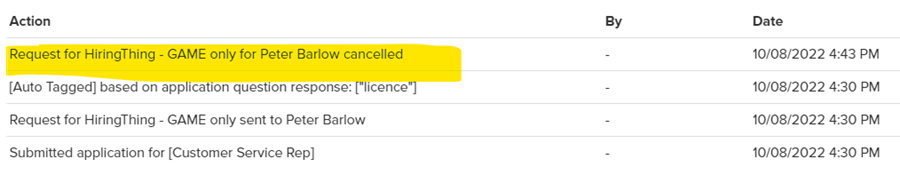
Other names for this ATS / is my ATS supported by Criteria?
This ATS is sometimes used by other companies and white-labeled to show the name and logo of that other company. If you are using a white-labeled version of this ATS, you can still integrate with Criteria.
Other Names include:
- ATS Anywhere
- Autopaychecks
- HiringThing
- KPA
- Nexstar Network / Nexstar Recruiter
- Prism
- Rippling, Powered by HiringThing
Rippling
There are two versions of the Rippling ATS:
- Rippling offers its own native ATS. We do not have an integration with this ATS.
- Rippling also has customers using a white-labelled version of HiringThing. We do have an integration with this ATS.
Use the following to identify if you are using the HiringThing ATS and can integrate with Criteria.
- Does the Rippling logo in your ATS say 'Powered by HiringThing'?
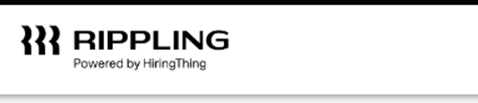
- In your ATS, from the main menu, try to navigate to the menu called Account Details and then a sub-menu called Partner Marketplace. If this menu exists and Criteria Corp is an Assessment Provider in the drop-down list, you are on HiringThing ATS. (Refer to the Activation section above for screen shots. Your screens may look slightly different, but the process should be the same.)
If you are still unsure, please check with your ATS rep to find out if you have the native Rippling ATS or if your ATS is a white label of HiringThing?
Need help?
Criteria Support Contacts
North America – techsupport@criteriacorp.com
APAC – au.customersupport@criteriacorp.com
Applicant-Tracking Support Contacts
Support Contact: support@applicant-tracking.com
System Status: https://status.applicant-tracking.com/
